“How to Make Fake Video Calls on Instagram?” is one of the interesting questions that come to the minds of many Instagram users. With the proliferation of social media use and the big and small lies being made, you may need a fake video call for a reason. This can be used to joke, test people, or even cover up the truth in certain situations.
In this article, we will explain the details thoroughly and step by step and tell you what to do.
What Are the Methods for Making Fake Video Calls on Instagram?
Finding creative ways to make a fake video call on Instagram is a hot topic today. As one of the most popular social platforms, Instagram has provided various possibilities to communicate with others. Video calling is one of the most popular features of this network, and many people use it in certain situations.
Stay with us to familiarize yourself with the simple methods for making a fake video call on Instagram. So, stay with us to discover these methods!
Using Fake Video Calling Apps
The first way to make fake video calls on Instagram is to use apps. These apps allow you to create a realistic-looking video call on Instagram. You can use programs like “Fake Video Call” or “Instagram Video Call Faker”, which are unique.
How to use Fake Video Call?

- First, download the desired application from Google Play or the App Store.
- After installation, open the program and enter the settings section.
- You can personalize your profile picture, name, and other contact information in this section.
- Now, you can easily create a fake video call that looks exactly like the real one.
Using these apps, you can arrange your fake Instagram call exactly as you appear on the actual call.
Using Instagram’s Built-in Features
You can use Instagram’s built-in features for an easier way to make a fake Instagram video call. If you take a picture of your video call and display it as a Story or send it directly to others, you can create a fake video call for yourself. This method is one of the easiest and fastest ways to do this.
How do we do this?
- Take a screenshot of your video call (you can use other video calling apps).
- Post a photo on Instagram story as a fake video call.
- Easily attract your friends’ attention as if you were on a video call.
This method does not require external tools, and you can make a fake call using only Instagram’s simple features.
Using Instagram Video Filters
One terrific way to make a fake Instagram video call is to use video filters. Instagram filters can give your videos different moods and ultimately change them. Using special filters, you can naturally change your appearance in a video call and make others think you are on a video call.
How to use a video filter?
- Enter Instagram and go to the story section.
- Activate the camera and try different filters.
- You can find filters similar to video calling or even filters specifically designed for this type of call.
These filters can add a special charm to your fake Instagram video call.
Use Video Editors to Make a Fake Video Call
You can use video editing software like InShot or Adobe Premiere Rush to create a high-quality fake video call on Instagram. These apps allow you to edit videos and make a phony call professionally.
How to use these editors?
- Record videos of yourself as if you were making a video call.
- Then, insert the video into the video editor and remove all unnecessary elements.
- Add contact profile information and images to make the video look like a real call.
- Finally, save the video and share it on Instagram.
This method suits those who care about quality and details and want to create a more accurate fake video call on Instagram.
Use of content download tools
If you need to download and use Instagram videos to make fake video calls, the Insget app is a great option. This online tool lets you easily download Instagram stories, posts, and reels and use them in video projects. With a simple and efficient user interface, this site helps you get what you need without installing other applications.
Save Instagram Reels instantly with Instagram Reels Downloader
Warning and Ethical Use of Fake Video Call
While using fake video calls on Instagram may seem like an interesting joke to some people, you should note that this can damage others’ trust. Therefore, use these tricks only on special occasions and in compliance with ethics, and avoid misleading people seriously. Using these methods for harmless jokes and maintaining positive relations with others is better.
Summary: Fake Video Call, Truth or Illusion? The choice is yours!
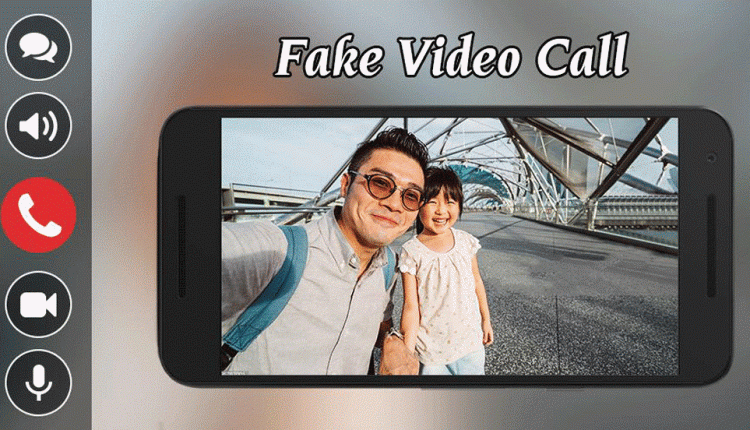
Now that we have come to the end of this exciting journey, one big question remains: Can we distinguish between reality and fantasy in the digital world? Now you know exactly how to make a fake video call on Instagram. With the tricks you learn, you can play safe pranks on your friends, make creative videos, or even experience the power of technology up close.
But remember, fake video calls are like a double-edged sword: one side is fun and creativity, and the other can be abuse and mistrust. Then, use these tricks with responsibility and respect for others.
Now it’s your turn! Have you ever used these methods? Do you have a creative idea for a fake video call? Please share it with us in the comments section. Your story may be fascinating and will surprise others!