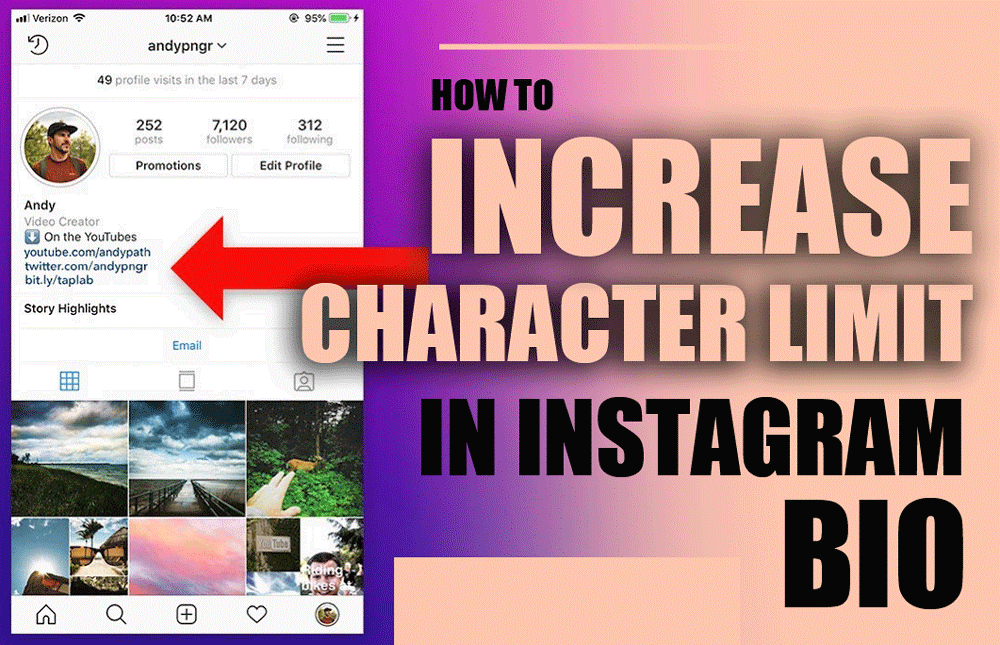If you’re wondering How to Increase Character Limit in Instagram Bio or extend your Instagram bio, don’t worry!
Keep reading to unlock secrets that help you enhance your profile, improve Instagram bio formatting, and leave a lasting impression!
Instagram imposes a 150-character limit on bios, which can be quite restrictive if you want to add more details about yourself, your business, or your links. While you can’t officially increase the character limit, there are several smart hacks to work around this restriction.
6 Tips to Increase Instagram bio limit
It’s hard to fit all the essential details into the 150-character Instagram bio limit, so you may want to know how to boost your character count.
If you don’t already know how to increase the character limit in your Instagram bio, rest assured, though, as we will present 5 strategies in this post to help you maximize that constrained area.
1. Use Line Breaks & Special Characters to Optimize Space
Instead of writing everything in a single line, use line breaks and symbols to make your bio more readable and visually appealing.
Example 1: Without Formatting
❌ Digital marketer helping brands grow online. Contact me for collaborations: johndoe@email.com Visit my website: www.johndoe.com
Example 2: With Formatting
John Doe | Digital Marketer
Helping brands grow online
Contact: johndoe@email.com
More info below
How to add line breaks?
Instagram doesn’t allow direct line breaks when typing in the app. Instead:
- Write your bio in Notes (on iPhone or Android).
- Copy and paste it into your Instagram bio.
- Use invisible characters if necessary.
2. Use the “Name” Field for Extra Text
Instagram provides 30 extra characters in the Name field. You can use this strategically to include extra info about yourself.
Example:
Instead of: “John Doe”
Try: “John | Marketing Expert 🚀”
This way, you don’t waste bio space and make your profile more informative.
3. Use a Bio-Link Tool for Extra Information
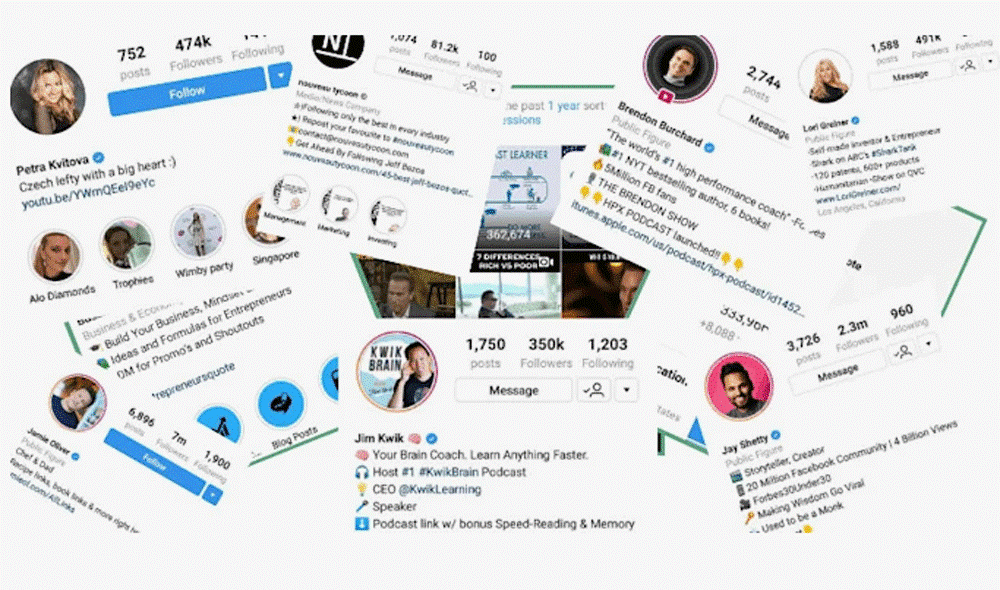
Since the bio is limited, you can use bio link tools to add more details. These tools allow you to create a mini landing page with multiple links and even short descriptions. Is the best response for How to Increase Character Limit in Instagram Bio?
Recommended Tools:
- Linktree – Add multiple links in one place.
- Carrd – Create a simple personal page.
- Bio.fm – Add social links, media, and more.
- Tap.bio – Create an interactive card-style bio.
How does this help?
Instead of writing long details in your bio, just write:
More details: [yourlink.com]
This keeps your bio clean and concise while still providing extra information to visitors.
4. Use Instagram Highlights for Extended Bio
If your bio can’t fit all the necessary information, use Instagram Story Highlights as an extension of your bio.
How to Do It?
- Post an Instagram Story with key details (e.g., your services, pricing, contact info).
- Save the story as a Highlight with a descriptive name (e.g., “About Me,” “FAQs,” “Services”).
- Now, when people visit your profile, they can see additional details.
Tip: Use attractive Highlight covers to make your profile look professional.
5. Try Unicode Text or Shrinking Fonts
Some characters take up less space than regular text. You can use Unicode font generators to create stylish, condensed text.
- Where to get these fonts?
Example:
Instead of writing “Digital Marketing Specialist” (27 characters),
Try “ᴅɪɢɪᴛᴀʟ ᴍᴀʀᴋᴇᴛᴇʀ” (17 characters).
This helps you save space while making your bio stand out!
6. Add an Alternative Bio in Your Captions or Comments
If you need to add more details, you can pin a comment with extra info in your latest post or use a pinned post caption as an extended bio.
Example:
Bio (short version in profile):
Entrepreneur | Speaker | Mentor
Learn more: mylink.com
Extended Bio (in a pinned post caption):
“I’m John, a digital marketer with 10+ years of experience helping brands grow. I specialize in social media strategy, content marketing, and brand development. DM me for inquiries or check out my website: mylink.com”
This way, people who want to learn more can find extra details without needing to fit everything into your bio.
Optimize Your Instagram Bio & Download Content with Ease!

Optimize Your Instagram Bio & Download Content with Ease!
Before diving into Instagram bio optimization, you might need a tool to download your favorite content
Free & Easy to Use
Download photos, videos, stories & reels
Fast & Secure – No login required
User-Friendly Interface
Start saving your favorite Instagram content effortlessly with [Insget]! copy
Final Thoughts
Although you can’t officially increase Instagram’s bio character limit, these smart tricks allow you to maximize the space effectively:
✅ Use line breaks & special characters
✅ Utilize the Name field for extra info
✅ Add a bio link tool for more details
✅ Use Instagram Highlights as an extended bio
✅ Try Unicode fonts to reduce character usage
✅ Post an extended bio in a pinned comment or post
With these strategies, you can create a more engaging, informative, and professional Instagram bio
I hope this article has provided you with a clear answer to your question, “How to Increase Character Limit in Instagram Bio?” By following the tips and tricks mentioned, you can make the most of your Instagram bio space. If you have any other questions or need further assistance, feel free to explore more of our guides. Happy customizing!