How To Download Private Instagram Stories from Chrome
In this article, you will learn in simple and practical language “How to Download Private Instagram Stories with Chrome Browser?”, what tools actually work, and why many online download sites are useless for private stories.
Instagram has become popular for its Stories; ephemeral, 24-hour content that is often more intimate than the original posts. But the concern many users have is how to get Private IG stories on the Chrome browser.
Let’s say your friend posted a photo of a family party to a private story. You’re in the photo, and you want to save it. But there’s no download button. Or, say, someone you know posted an important text or announcement to their private Story that you want to keep. But there’s no direct way.
What Is a Private Instagram Story & How Is It Different from a Public Story?
To better understand why it’s difficult to download a private story, we first need to understand what a private story is.
On Instagram, if someone’s account is “Private,” only people who have followed them and whose request has been accepted can see that person’s stories.
In simple terms:
- Public Story: Visible to everyone.
- Private Story: Only visible to verified followers.
Important note: This means that even if you have the link to a private story, but you are not a follower of that person, you will not be able to see the content.
Is It Possible to Download Private Instagram Stories?
The short answer is yes, you can download Private Instagram Stories with Chrome, but only if you are a follower and can view the Story.
- Sarah is an artist who shares her work with her followers in private stories. You are her follower, and you have seen a fascinating video of her live painting, and you would like to save it. But there is no option to download it.
In this situation, since you have access to private Instagram stories, it is possible to download them, but not through Instagram itself. You have to use complementary tools such as Chrome browser extensions.
Why Don’t Most Story Download Sites Work for Private Stories?

When searching the internet, you may come across dozens of sites that promise to download Instagram stories. All you have to do is enter your username and hit “download.”
But when the account in question is private, you often get this message:
- “This account is private. We can’t fetch stories.”
The reason for this problem is purely technical. These sites need to use the Instagram API to be able to download stories. But the Instagram API only provides information about public accounts.
And because you’re not logged into your Instagram account when using these sites, the site in question doesn’t have access to any captured Instagram private content, even if you are a follower.
- So, what is the solution? The real method is using Chrome extensions.
When you log into your Instagram account in Chrome and you’re viewing a story, the content is actually loaded into your browser. This means that if the appropriate tool is installed in that same browser, it can save that content as it’s playing.
Insget, the Instagram private story downloader, which is a great option for Chrome Browser. This website has a simple interface and a variety of features that can help you save content easily, although note that you must have the necessary access for private stories.
What are the Best Chrome extensions to Download Private Instagram Stories with Chrome?
Here are some reliable Chrome extensions that can help you get private Instagram stories via Chrome tools, but only if you’re already logged into your Instagram account and have permission to view the private Story.
Note: No extension can bypass Instagram’s privacy settings. These tools only work if the Story is viewable in your account.
1.Downloader for Instagram™ + Direct
Downloader for Instagram™ + Direct Message is one of the most popular Chrome tools for saving Stories, Posts, Reels, and IGTV. Once installed, a download button will appear next to the content.
Simply log in to your Instagram account in your browser and view the Story to save it. This extension to retrieve private Instagram stories with the Chrome browser is easy to use and does not require any intermediary sites.
2.Story Saver for Instagram
Story Saver for Instagram is a simple and useful tool for saving Instagram stories from private profiles in Chrome Browser. After installation, its icon appears next to the address bar, and when viewing a story (public or private), clicking on it activates the ability to download the Story.
For example, when you see a private story of one of your friends, you can quickly and securely access and save private Instagram stories in Chrome to have the image or video file with just one click.
3.IG Downloader Pro
If you’re looking for a fast, ad-free, and multi-quality plugin to download private Instagram stories with Chrome, this Instagram story saver Chrome is a great option. It saves stories in their original quality with just a few clicks.
Download Private Stories with Screen Recording (A Simple but Effective Solution)

If, for some reason, the story saver extension for Chrome is not suitable for you or you are facing limitations, you can use a more traditional but reliable method:
- Screen Record Instagram Stories
Whether it’s with a browser extension, software like Loom or OBS Studio, or even your operating system’s built-in tools (Windows or Mac), you can record and save the content of your live Story.
Best Ways to Download Instagram Stories from Private accounts
There are several methods available to download Instagram private stories on Chrome:
Save Your Own Stories
Downloading your own Instagram stories is an option. Open Chrome and log into your Instagram account. Watch your narrative. To download the story straight to your device, tap the three dots at the top of the story and choose Save.
Make Use of Web-Based Downloader
insget.app
The All-in-One Instagram Toolkit, insget. If you’ve ever wished to save those priceless private Instagram Stories, you’re in luck! You can easily grab your favorite moments with this tool.
Use Instagram Private Story Downloader to save private stories effortlessly with just a few clicks! While there are many online options out there, this tool stands out as an efficient, user-friendly, and totally free option that works wonders on Chrome.
- Log into Instagram: Open Instagram and login to your account.
- Copy the Private Story URL: Find the private story you want to save, click on it, and copy the URL from the address bar or by right-clicking.
- Visit the site: Open a new tab and go to app.
- Generate Download Link: Paste the copied URL into the input field and hit Generate.
- Copy the New URL: A second URL will appear in the box. Copy this new URL, open a new tab, and paste it. Press Enter to continue.
- Copy the Code: Copy the provided code and paste it into the third input box once the page loads.
- Download the Story: Click the Download button to save the private Instagram story to your device.
SnapInsta
PC or Android: Open Instagram, copy the story’s URL, and paste it into SnapInsta’s The content can be saved by clicking Download.
iPhone: To download the story, use Chrome on your iPhone to log in to Instagram, then copy and paste the URL into SnapInsta’s
SaveClips Features
You can Download private images, videos, stories, Reels, and IGTV content from Instagram. It’s Compatible with all devices, including Android, iPhone, Mac, and PC. This is the guide to use it:
Step 1: Log in to Instagram: Open Instagram and log in. First, launch Instagram on your PC or phone browser. Sign in to your Instagram account.
Step 2: Copy the Link of the Content You Want to Download. Copy the URL you wish to download. Locate the image, video, or narrative you want to download from the private account. You can copy the media’s URL by selecting the share option or clicking the media dots.
Step 3: Visit SaveClip Website: Go to the SaveClip website. Launch a new tab in your browser and navigate to https://saveclip.app/en/download-private-instagram.
Step 4: Paste the Link: In step four, paste the link. Copy the Instagram link and paste it into the input box. Once you’ve pasted it, a new link will appear. Next to this updated link, click the Copy button.
Step 5: Copy the Source Code: Open another tab in the same browser, paste the copied link, and press Ctrl + A (Windows) or ⌘ + A (Mac) to highlight the page source. Right-click and select Copy.
Step 6: Paste the Source Code in SaveClip: After you’ve returned to the SaveClip page, insert the source code into the third input box.
Step 7: Download the Content: In step seven, download the content. You will see the picture, video, or narrative you want to download. To save the media to your device, click the Download Photo or Video buttons underneath it.
Is It Legal to Download a Private Story?
Technically, if you’re a follower and have permission to view the Story, it’s usually fine to save it for personal use.
- But, reposting or publicly using someone else’s private content without their permission is completely unethical and may violate privacy laws. If you plan to share saved content with someone, be sure to get permission from the story owner.
Conclusion
Saving private Instagram stories may seem impossible at first glance, but if you’re a verified follower, utilising Chrome to save Instagram stories from private accounts can easily bypass this restriction. That’s where these methods differ from low-quality, untrustworthy sites: they’re safe, simple, and in your control.
In this article, we learned that only verified followers have access to private stories. Online tools may face errors for these stories. The best way to download private Instagram stories with Chrome is by using useful browser extensions or screen recorders. And most importantly, always respect the privacy of others.
What do you think? Have you ever wanted to save someone’s private Story but couldn’t find a way? If you’ve used a plugin or method that really worked, let us know in the comments! Which plugin did you try, and which one were you happy with? We’re looking forward to reading your experience.
Can you download private Instagram stories with a Chrome browser?
Yes, if you are a follower of that page, you can download private stories with a Chrome extension.
Why don’t Instagram story download sites work for private accounts?
Because these sites connect to Instagram’s public API, which only provides information for public accounts.
What is the best Chrome extension to download private Instagram stories?
Extensions like “Downloader for Instagram™ + Direct” and “Story Saver for Instagram” are popular and reliable options.
Is it legal to download private Instagram stories without permission?
Downloading for personal use is fine, but publishing without the permission of the content owner is illegal and unethical.
How do I save a private story if the Chrome extension doesn’t work?
You can use screen recording tools to save the Story.
If you’ve ever found yourself wondering, “How to download private Instagram Stories from Chrome?” you’re definitely not alone! Whether it’s a funny moment you want to keep or an inspiring post you’d like to revisit, Instagram doesn’t make it super easy to grab that content.
Let’s explore the available tools and techniques to effortlessly save Instagram Stories from Chrome. Want to keep those memories at your fingertips? Let’s get started!
Is It Possible to Download a Private Instagram Story?
The answer is no. You must follow the Instagram account to use tools to download and save private Instagram stories. You can’t access or download their content if you’re not an approved follower. Only authorized followers can view the content on a private Instagram account. Instagram does not, however, provide a built-in method for downloading this material.
Why Should You Download Private Instagram Stories?

Private story download Chrome extension can be beneficial in specific situations, provided they align with ethical and legal considerations.
Here are some reasons why someone might choose to do so:
Offline Access:
Save private stories for later viewing, especially if they contain essential memories or messages.
Preserve Memories:
You can save a treasured story on your device as a keepsake by downloading it.
Content Sharing:
You can save downloaded stories for later use or share them with others.
Record Information:
Retain announcements or details that might disappear.
Collaboration:
Download stories to review or provide feedback on collaborative projects.
Extensions for Chrome

Using the Chrome plugin for downloading Instagram private stories. To use it, follow these steps:
- Install the Chrome Web Store extension.
- Enter your Instagram login credentials.
- After opening the desired story, save it by following the directions on the extension.
Browser Developer Tools (Advanced)
Advanced users can download private stories with the aid of Chromes Developer Tools:
- Log in to Instagram.
- Open the story you wish to download (but haven’t watched yet).
- In Chrome, click three dots, choose More Tools, and then Developer Tools.
- Select Media from the Network tabs filters section.
- Watch the narrative.
- Developer Tools will display a line.
- You can choose Open in New Tab by right-clicking it.
- You can use the right-click menu to save the story once it opens in a new tab.
Stories from accounts you follow or publicly available stories can be used with this technique.
Is It Legal to Download Private Instagram Stories?
Only if you own the content or have the account owners’ consent is it legal to download private Instagram stories. In addition to breaking Instagram’s terms of service, downloading content without the account owner’s permission may have legal repercussions. When using third-party tools to download content, always be mindful of copyright and privacy.
Conclusion
Even though Instagram doesn’t have a feature that allows you to download and save private stories on Instagram, you can still do so using third-party tools as long as you are an authorized account follower.
However, to prevent violating copyright or privacy laws, always get the account owner’s permission before downloading any content. Are these tips useful to you?
Please share your preferred method for “How to download private Instagram stories on Chrome?” and feel free to share any other methods you employ. Keep checking back for additional Instagram tips and tricks guides. Together, we can make the most of your social media journey!