Your Instagram profile is like your digital business card. With just a glance, people form an impression, and your Instagram highlight covers play a big role in that. Whether you’re all about that clean, minimalist vibe or love bold aesthetic IG icons, those small circles beneath your bio say a lot about your style. They help with profile customization, boost your Instagram branding, and make your content stand out.
So what if you find a highlight cover you love and want to save it? Let’s explore how to download highlight covers on Instagram in a smart and safe way.
What Is an Instagram Highlight Cover?
An Instagram Highlight Cover is the image that represents each of your story highlights on your profile. Unlike regular stories that disappear after 24 hours, highlights stay permanently (unless removed), and their covers act like visual labels.
These covers:
- Can be custom-made or chosen from the story itself
- Often follow a specific design theme (e.g., icons, colors)
- Are ideally sized at 1080×1920 pixels
- Should be saved in PNG format for better quality
Using highlight covers is a great way to level up your Instagram highlight design and give your profile that polished, cohesive feel.
Can You Download Highlight Covers Directly from Instagram?
Here’s the short answer: Not directly. Instagram doesn’t provide a built-in feature to download highlight covers, even if it’s your own. This is mainly to protect content ownership and prevent unauthorized use.
So what can you do?
We’ll cover legit and practical methods below. Just keep in mind that if the highlight cover isn’t yours, you should always consider ethical use (ask for permission or use for inspiration only).
Want to make your best stories last longer?
Use Instagram Highlights to keep your favorite moments visible on your profile!
what are Instagram highlights? Add your story to Highlights today — it’s quick, easy, and helps your followers see your top content anytime.
Methods to Download Instagram Highlight Covers
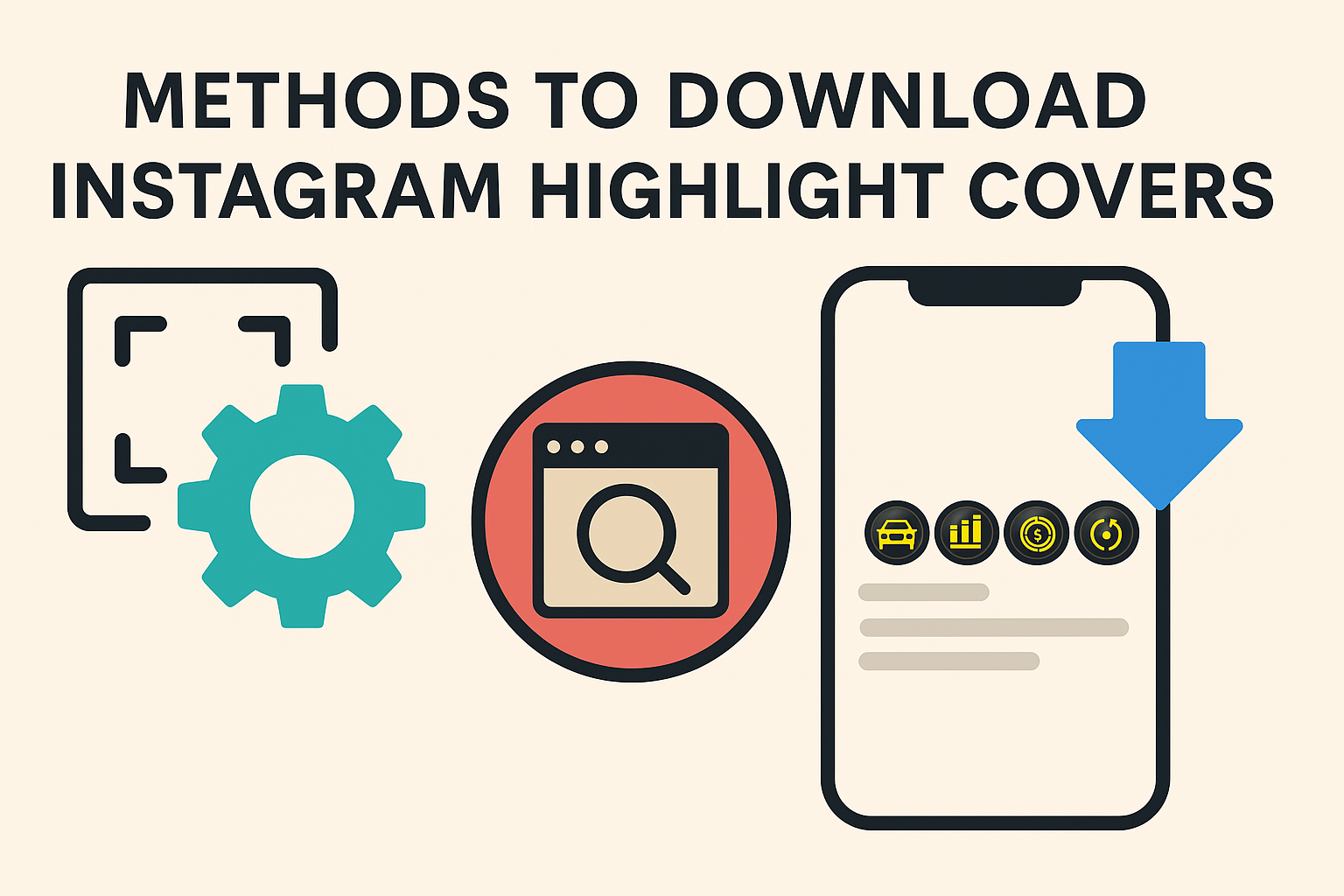
1. Take a Screenshot & Crop
The simplest method. Works on any device (Android, iPhone, desktop).
Steps:
- Open the profile and tap on the highlight
- Screenshot the desired moment/cover
- Use your photo editor to crop it precisely
Pros: Quick, no tools neededCons: Quality loss, not a clean image
2. Use Online Tools or Apps
- Some tools are built exactly for this—no hacks, no stress.
Top Tools: - insget.app – Fast and clean
- Toolzu
- SnapInsta
Steps:
- Go to the tool’s website
- Enter the profile link or username
- Select the highlight and download the cover
Pros: Download Instagram Highlight Covers High quality, no watermark, no screenshot hassleCons: Some tools might not support private accounts
3. Using a Desktop Browser (Inspect Element)
How to Download Highlight Covers on Instagram with PC is More advanced, but powerful.
Steps:
- Open Instagram on Chrome (desktop)
- Go to the profile and open the highlight
- Right-click and choose “Inspect”
- Locate the image URL in the source code
- Open it in a new tab and save
Pros: Accurate image fileCons: Technical, not for beginners
How to Download Highlight Covers with Insget
Use Instagram Highlight Cover Downloader — a 100% FREE tool that lets you download public Highlight covers in just a few clicks.
No app required
No login needed
Works on Android, iPhone, and desktop browsers
How to do it:
- Go to Instagram Highlight Cover Downloader
- Enter the Instagram username
- Browse the Highlight covers
- Click Download and save directly to your device

✅ That’s it! Your Highlight covers are saved in full quality.
How to Save Highlight Covers on Different Devices
iPhone (iOS): Use screenshot + crop or trusted apps from the App Store.Android: Most online tools work well here; screenshots also do the job.Desktop (Windows/Mac): Use browser tools or inspect element methods.
Also You can easily save Instagram Highlight covers on any device — whether you’re using a phone, tablet, or computer — without needing to take screenshots or crop images.
Tips for Saving Highlight Covers in High Quality
- Choose PNG format over JPG for clearer icons
- Use tools like TinyPNG to compress without loss
- Save your icons in folders by theme for easy access
Pro Tip: Always double-check resolution—blurry icons lower your profile’s aesthetic value.
Why Is My Instagram Highlight Cover Not Changing?
If you’ve tried to update your Instagram highlight cover but nothing seems to change, don’t worry—you’re not alone. Many users run into this issue while customizing their profile, especially when using aesthetic IG icons or uploading custom designs.
Here are the most common reasons and quick fixes:
1-Image Format or Size Issue
Instagram works best with images in PNG or JPG format, and the ideal cover image dimensions are 1080×1920 pixels. If your file is too large, oddly cropped, or in an unsupported format (like WebP or TIFF), the app might not update the cover.
Fix: Re-upload the image as a properly sized PNG or JPG.
2-App Glitch or Cache Problem
Sometimes the Instagram app simply doesn’t refresh the visuals instantly—especially after a recent update or if you’re switching between multiple accounts.
Fix: Try logging out and back in, clearing your app cache, or updating the app from the App Store or Google Play.
3-Didn’t Tap “Done” or “Save”
It might sound obvious, but after selecting your new highlight icon, make sure to confirm the changes by tapping “Done” or “Save”. Missing this step can make it seem like your cover isn’t updating.
4-Network or Sync Delay
If your connection is weak, Instagram might not sync the update immediately. This is more common on mobile data or slow Wi-Fi.
Fix: Switch networks or wait a few minutes and check again.
Conclusion
Download Instagram Highlight Covers can be easy, whether you’re using a quick screenshot or a dedicated tool like insget.app(Instagram downloader). Choose the method that fits your comfort level, and always use content respectfully.
And if you’ve found a cool trick or tool of your own—share it with us!
FAQs (Search-Intent Based Questions)
Can I download someone else’s highlight cover?
Technically yes (with screenshots/tools), but ethically no unless you have permission.
Is it legal to save Instagram highlight images?
For personal use, usually yes. Don’t reuse or publish without consent.
What’s the ideal highlight cover size?
1080×1920 pixels.
Do I need to post a story to change the highlight cover?
No, Instagram lets you edit highlight covers without posting them.
Can I download someone else’s Instagram highlight cover legally?
For download Instagram Highlight Covers, Technically, you can screenshot it or use online tools, but legally and ethically, you should get the creator’s permission—especially if you plan to reuse it.
What’s the recommended format and size for Instagram highlight covers?
Always use PNG or JPG format. The ideal size is 1080×1920 pixels to make sure it looks crisp and fits well.
Why does my Instagram highlight cover look blurry after uploading?
This can happen if your image has low resolution, wrong aspect ratio, or was compressed too much. Stick to HD images in PNG format for best quality.
Can I update my highlight cover without posting a new story?
Yes! You can edit the highlight and tap “Edit Cover” to upload a new image without needing to publish it as a story.
Why can’t I see the “Edit Highlight” option in my Instagram app?
This may be due to app version issues, bugs, or you’re not viewing your own profile. Update the app or reinstall it to fix this.
How do I extract a highlight cover using Chrome Developer Tools?
Use Inspect Element to find the image URL in the source code. It’s more advanced, but gives you access to the original cover file in high quality.
Are third-party highlight downloader tools safe?
Most are safe if they don’t ask for your Instagram login. Tools like insget.app just use public profile links and don’t store your data.
Can I use Canva to create custom highlight icons?
Absolutely. Canva offers thousands of free IG highlight templates that you can customize with your brand colors and icons.
Do highlight covers affect engagement or followers?
Indirectly, yes. Professionally designed Instagram highlight covers improve your profile customization, build trust, and make your content easier to navigate—leading to better interaction.
How can I organize my saved highlight icons?
Use folders labeled by theme (e.g., Travel, Beauty, FAQ) and always back them up in cloud storage like Google Drive or Dropbox for future use.


[…] How to Download Highlight Covers on Instagram […]
[…] How to Download Highlight Covers on Instagram […]
[…] How to Download Highlight Covers on Instagram […]