Millions of users use Instagram for communication, including video calls, many are left wondering: Does Instagram save video calls?
Privacy is becoming a bigger concern in the current digital era, particularly among Instagram video call privacy, Instagram users, social media users, and privacy-conscious people.
It’s important to know how Instagram handles . It’s crucial to comprehend Instagram’s privacy features and policies whether you’re a content creator hoping to protect your communications or a user trying to make sure your calls are safe.
Are Instagram Video Calls Recorded?
Worried and asking: Does Instagram save video calls? Well, No. Instagram video calls cannot be recovered once they have ended. Instagram’s call history is not stored on Instagram’s servers because they do not keep any information about the call after it ends.
Instagram users are unable to save or view previous video calls in contrast to other platforms.
Instagram uses end-to-end encryption to help protect user content as part of its data retention policy and commitment to social media call privacy. Simply put, you don’t have to worry about the platform storing or saving your video calls because once they’re over, they’re gone.

How can we download Instagram content?
While Instagram doesn’t save video calls, you can use Insget to download:
Posts | Stories | Videos
✅ Fast & Simple – No registration required!
✅ No Software Needed – Download directly online!
You can also use SnapInsta & SaveClip for downloading Instagram content easily!
Instagram video calls do have robust security. Only the call participants can see or hear the content thanks to end-to-end encryption. Your video calls are private between you and the other participant because Instagram does not access or monitor them.
Like all internet services though there are possible threats to your privacy like malware, phishing, hacking and spyware. It’s critical for tech enthusiasts or privacy-conscious people to remain on guard.
- Account Hacking: Your video calls and other messages may be visible if your Instagram account is compromised. It is essential to set up two-factor authentication (2FA) and use strong one-of-a-kind passwords.
- Malware/Spyware: Some applications may surreptitiously monitor the microphone or camera on your phone and record calls. To reduce these risks always use secure apps and make sure your device is updated.
How to Make Instagram Video Calls More Secure?
In order to make sure your video calls are private, here are some important security tips for Instagram users, digital marketers and tech enthusiasts who use the platform for both personal and professional communication.
- Make sure your Instagram account has strong one-of-a-kind passwords.
- To prevent unwanted logins, turn on two-factor authentication (2FA).
- Update your app frequently to take advantage of Instagram’s latest security and privacy features.
To improve the security of your Instagram video call privacy, you must take these actions.
How Can You Keep Your Video Calls on Instagram Private?
Already answered the question: Does Instagram save video calls? But here are some pointers to help protect your video calls if you want to make sure they stay private, particularly if you’re a digital marketer or content creator speaking with customers or followers:
- Employ a Third-Party Protection Tool: Making use of antivirus or anti-spyware applications can stop unwanted access to the microphone and camera on your phone.
- Exercise Caution When Sharing: Steer clear of disclosing private information over video calls. Make sure your surroundings are private and devoid of any inadvertently disclosed personal information.
- Update Instagram Frequently: Using the most recent social media security features and staying safe from potential security flaws require frequent updates to your app.
- When Not in, Use Close Instagram: To avoid possible unwanted access to your Instagram call logs, always shut down the app entirely when not in use.
Why Is Instagram Not Capturing Video Calls?
Instagram makes it clear that it respects users’ privacy by not recording video calls. Only the participants in the video call will be able to access the content thanks to end-to-end encryption.
There is no chance of illegal access because Instagram does not save video calls. Instagram’s emphasis on user privacy distinguishes it from many other platforms and contributes to the preservation of Instagram video call privacy.
How Can Instagram Video Calls Be Saved?
Although Instagram does not store video calls, you can use third-party tools to record them. Remember that recording a conversation without the other person’s permission is a privacy violation if you’re a digital marketer or content creator who needs to save your calls for future use or documentation. Before recording, always get consent.

Utilizing Mobile Screen Recording Applications
iPhone Users
- Screen recording is a built-in feature of iPhones. After your video call begins, turn it on in your Control Center and start recording. You’ll save the recording to your camera roll.
Android Users
- To record your video calls use third-party apps like Mobizen, DU Recorder or AZ Screen Recorder. These applications record both audio and video content as well as everything that appears on your screen.
PC Users
- Use Third-Party Software. You can use programs like OBS Studio or EaseUS RecExperts to record video calls while using Instagram on your PC. With the help of these tools, you can record audio and video during calls with greater flexibility.
What Are the Alternatives to Instagram Video Calls?
If you’re worried about privacy on Instagram, consider using other sites that are known for having more robust security measures. These are some examples:
- Zoom: Zoom is a well-liked professional caller with strong security features.
- WhatsApp: Renowned for its privacy features and end-to-end encryption.
- FaceTime: For iPhone users, FaceTime is a safe alternative.
- Google Duo: Another option is Google Duo, which provides excellent quality end-to-end encrypted video calls.
Does Instagram Let You Know When a Video Call Is Saved?
In contrast to Snapchat and other platforms, Instagram does not alert users when someone records or saves a video call. Thus you can use a screen recording tool without alerting the other participant if you so choose.
However in order to respect the privacy of the other person, always get their permission before recording a video chat.
Endnote
We have addressed the question “Does Instagram save video calls?” in this post. The participants are the only ones who can access the private content of your video call because of end-to-end encryption. Video calls are not saved once the conversation is over thanks to the platform’s data retention policy.
To protect your data don’t forget to adjust your Instagram privacy settings and be mindful of social media security threats.
Do you have any experience recording Instagram video calls, or are you concerned about privacy? We’d love to hear your thoughts! Join the conversation, and let’s work together to stay informed and protect our privacy online.