Let’s take a closer look at “Do Instagram Highlights Expire?” Discover the possibility of Instagram Highlights being deleted automatically and join us.
A simple answer to a more complex concern than you think. Suppose you own an online clothing store. You publish your summer collection with great flair and design in the form of a story. After 24 hours? It disappears from the audience’s view.
However, there’s a way to keep this content on your profile: Instagram Highlights. Now, the question is, if you highlight these stories, will they stay there forever? Or will they suddenly disappear one day?
In the first step, let’s have a look at the definition of this feature of Instagram:
What Are Instagram Highlights?

Ever wish your Instagram Stories could last forever? That’s where Instagram Highlights come in. Launched in 2017, Highlights lets you save and showcase your favorite Stories in organized, eye-catching collections under your bio.
From travel and food to brand campaigns and memories, Highlights keep your best moments front and center. Whether you’re a brand or influencer or love a polished profile, this feature is the key to making your content shine.
Do Instagram Highlights Have an Expiration Date?
No, Instagram Highlights do not expire, but be careful not to disappear. Technically, the expiration date for Instagram Highlights is not set in stone. But there are a few factors that can cause your Highlights to disappear or become corrupted. The death of Highlights is not natural, but it can happen.
Many users mistakenly think Instagram Highlights expire after some time, but they remain visible unless you remove them yourself.
Is it possible for Instagram Highlights Expire?
Have you ever wondered if Instagram Highlights, curated collections that showcase your best moments, have an expiration date?
Unlike Stories, which have a fleeting 24-hour life, Highlights are here to stay. They serve as your profile’s digital scrapbook, giving visitors a glimpse of your most shareable memories anytime they scroll by. So, the answer to the “Do Instagram Highlights ever expire?” question is No!
But here’s the kicker: while Instagram Highlights don’t expire independently, a few key details and settings can affect their longevity and visibility.
Source Stories Are Archived:
When you add a Story to your Highlights, Instagram pulls it from your Story Archive. This means you must enable the Story Archive feature for Highlights to work.
Manual Deletion:
While Instagram Highlights don’t have a built-in expiration, you can manually delete them anytime. Once deleted, they’re gone from your profile, but the original Stories will remain in your Archive unless you’ve deleted them, too.
Privacy Settings:
If you adjust your privacy settings or block certain users, those individuals may no longer see your Highlights on Instagram, but the content remains intact.
Whether you’re a business owner using Highlights to promote products or a personal user sharing life milestones, understanding how they work is essential to make the most of this feature.
Let’s explore how Instagram Highlights work, what could impact their visibility, and how you can manage them effectively.
Don’t let your best stories disappear. Highlights never expire unless you delete them. But if you ever worry that Instagram Highlights expire or get removed, back them up easily!
Use our free Instagram Highlight Downloader to save your favorite memories — anytime, from any profile.
How to Create and Manage Instagram Highlights?

Now that you know Instagram Highlights don’t expire, let’s explore how to make the most of this feature.
Here’s a quick guide to creating and managing your Highlights on Instagram:
1.Enable Story Archive
Instagram automatically saves your Stories to your Archive (if enabled). To ensure this feature is active:
- Go to your profile and tap the three lines in the top-right corner.
- Navigate to Settings > Privacy > Story.
- Toggle on Save Story to Archive.
2.Create a Highlight
- Open your profile and tap the “+” button under your bio.
- Select the Stories you want to include in your Highlight.
- Name your Highlight and choose a cover image.
- Tap “Add,” and voila! Your Highlight is live.
3.Edit or Delete Highlights
To edit a Highlight on Instagram,
- Tap and hold it on your profile.
- You can change the name, update the cover image, or add/remove Stories from here.
You can use Instagram Highlight Covers Downloader to enhance your profile and create a more polished, professional look.
To delete an Instagram Highlight, tap and hold, then select “Delete Highlight.”
Best Practices for Instagram Highlights?

Highlights are more than just a collection of Stories; they’re a storytelling and brand-building tool. Here are some tips to make your Highlights shine:
Curate Thoughtfully:
- Group Stories into meaningful categories. For instance, a travel blogger might create Highlights for destinations like “Paris,” “Bali,” or “New York.”
Use Eye-Catching Covers:
- Highlight covers are the first thing people see. Opt for cohesive, aesthetic designs that match your brand or personality.
Keep It Updated:
- Regularly refresh your Highlights to reflect your latest adventures, products, or services.
Engage Your Audience:
- Use Highlights to showcase FAQs, tutorials, testimonials, or behind-the-scenes content to keep followers engaged.
“Insget – The Easiest Way to Download from Instagram!”
Can You Change the Order and Appearance of Highlights?
Yes, and you should! By adding a new story to a Highlight, you bring it to the top of the Highlights row. You can change the cover or name of the Highlight to give it a more professional look.
If you want to get noticed, the appearance of Highlights should be attractive, simple, and easy to understand.
Final Thoughts Instagram Highlights:
Instagram Highlights are more than just a collection of saved Stories. They’re a dynamic way to keep your best content alive, attract new followers, and create a lasting impression. Unlike regular Stories, which vanish after 24 hours, Highlights allow you to permanently curate and display your top moments, turning your profile into a visually stunning portfolio.
You don’t have to worry about whether Instagram Highlights expire, they’re saved versions of your stories that stay live on your profile indefinitely.
captivate your audience
Want to captivate your audience and stand out from the crowd? Start organizing your Highlights now! Create categories that align with your brand, tell a cohesive story, and invite viewers to dive deeper into your world.
Take control of your stories
Also Take control of your stories and design Instagram Highlights that inspire, engage, and convert visitors into loyal followers today.
Finally, do not forget to share this post with your friends worried about this question: “Do Instagram Highlights ever expire?” and share your ideas and thoughts below with us.
FAQ about Highlights expire
Why do some people think Instagram Highlights expire?
Some users confuse Highlights with Stories. Stories expire after 24 hours, but when added to Highlights, they do not expire unless manually deleted.
Do Instagram Highlights disappear?
No, Instagram Highlights do not disappear automatically unless you or Instagram deletes them.
Can you lose Instagram Highlights?
Yes, if archived stories are deleted or removed due to Instagram rules violations, the Highlights can also be lost.
How long do Instagram Highlights last?
Highlights stay on your profile indefinitely unless you manually delete them or encounter an issue.
Can I recover deleted Instagram Highlights?
No, once a Highlight or its archived story is deleted, it cannot be recovered.
Do Instagram Highlights notify when viewed?
No, Instagram does not notify you when someone views your Highlights.
Can Instagram Highlights expire automatically?
No, Instagram does not have an auto-expiration feature for Highlights. You have full control over when or if they’re removed.