How to Download Instagram Highlights | A Step-by-Step Guide
In this tutorial, you’ll learn exactly how to download Instagram Highlights using a free, secure online tool without hassle.
Want to save Instagram Highlights without installing any app or logging in every time? Whether you’re a content creator, a fan of aesthetic collections, or just looking for download someone’s IG Highlights to download for inspiration, this guide is for you.
What Are Instagram Highlights?
Instagram Highlights are curated collections of your Stories that appear right below your bio. Unlike regular stories, which disappear after 24 hours, Highlights stay on your profile permanently, unless removed.
You can use Highlights to:
- Showcase products or services
- Group travel stories
- Build your brand
- Save important content like Q&As or tutorials
Not sure what Instagram Highlights really are or how they’re different from Stories?
👉 Read our full guide: What Are Instagram Highlights →
Learn how they work, why they matter, and how to use them to boost your profile!
Can You Download Instagram Highlights Directly from the App?
No, Instagram doesn’t allow downloading Highlights directly.
You can only download stories you personally uploaded if they’re still available in your archive. For any other purpose (e.g., saving someone else’s public Highlights), you need third-party tools for Save Highlights from Instagram.
5 Easy Steps to Download Instagram Highlights
Learn “How to Download Instagram Highlights?” and download Instagram highlights without app
Using Insget.app
Insget is your all-in-one Instagram downloader toolkit | fast, free, and packed with powerful features! Whether you want to save Highlights, Stories, Reels, Profile Pictures, or entire posts, makes it effortless. No login, no app, no stress — just copy, paste, and download instantly.
UseInstagram Highlights downloaderand Save anything from Instagram in seconds. take full control of your favorite content. Try Insget now — because why settle for less when you can download it all?
you can without logging in or installing anything. Here’s how:
Step Action
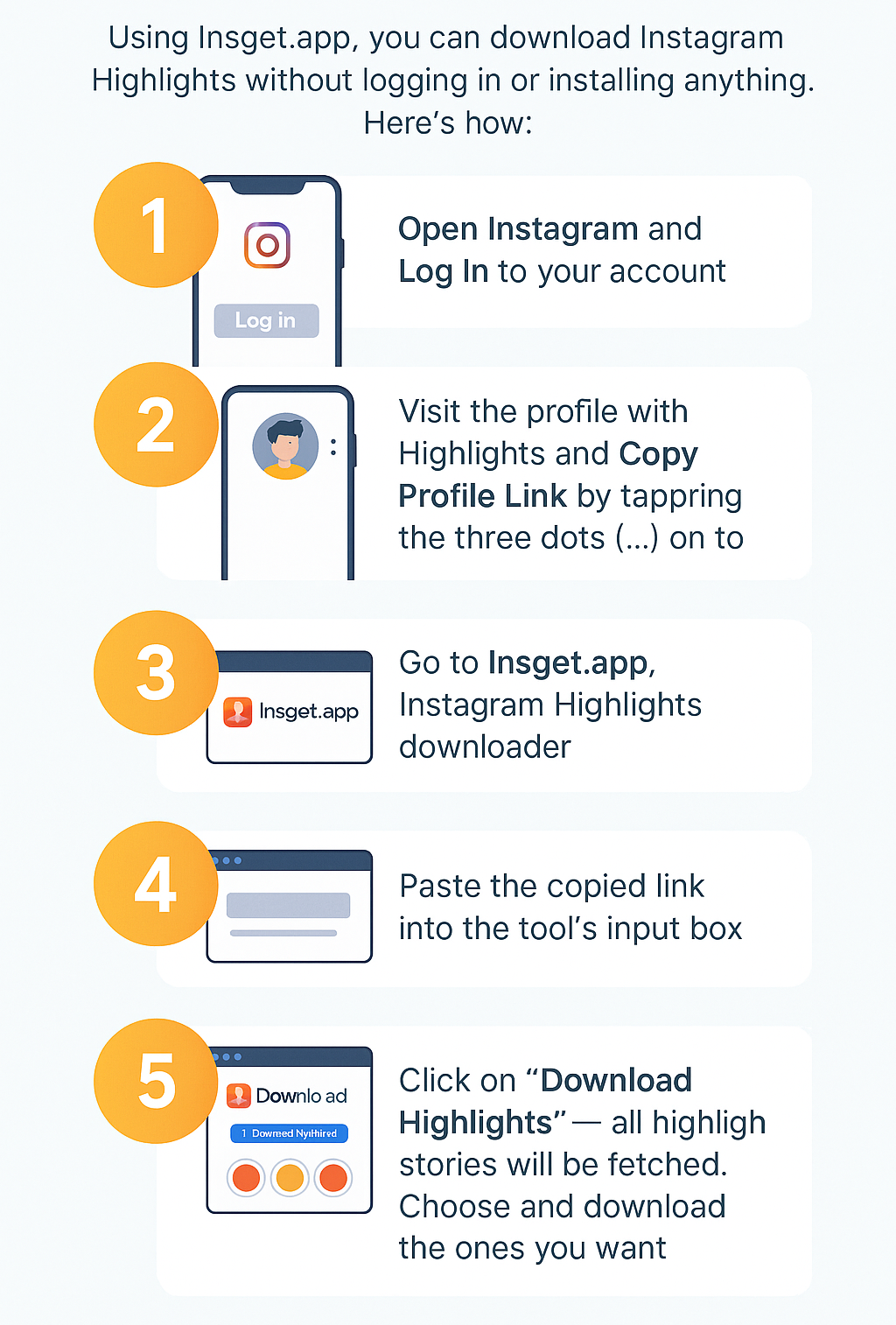
- Open Instagram and Log In to your account
- Visit the profile with Highlights and Copy Profile Link by tapping the three dots (⋯) on top
- Go to Insget.app, Instagram Highlights downloader
- Paste the copied link into the tool’s input box
- Click on “Download Highlights” — all highlight stories will be fetched. Choose and download the ones you want
Tip: Make sure the account is public. This tool doesn’t support private profiles for privacy reasons.
Backup Instagram Highlights: Keep Your Best Moments Safe

Backing up your Instagram Highlights ensures that your favorite stories, memories, and brand content are never lost — even if they’re deleted from your profile later. With tools like Insget, you can easily download and store your Highlights on your device, cloud, or external drive. Whether you’re a content creator, marketer, or casual user, regularly backing up Highlights helps protect your visual storytelling and repurpose content across platforms.
Tool Highlight: Why Use Insget?
| Feature | Description |
|---|---|
| ✅ No Login Required | No need to connect your IG account |
| 🔒 Safe & Secure | No data stored — fully browser-based |
| 🚀 Fast Processing | Fetches highlights in seconds |
| 💡 Free to Use | 100% free without limits |
| 📱 Mobile Friendly | Works on all smartphones and tablets |
Other Tools (Optional Alternatives)
While Insget is highly recommended, there are other tools available:
Final Thoughts: Save Your Favorite Highlights Hassle-Free
Downloading Instagram Highlights doesn’t have to be complicated. With tools like Insget.app, you can save stories quickly, securely, and without installing any software. Whether you want to preserve memories, collect inspiration, or back up content, this method keeps things simple and safe.
Try Insget today and download Instagram Highlights from any public account — no login, no risk, no limits.
Frequently Asked Questions (FAQ)
General Questions About Downloading Instagram Highlights
Can I download Instagram Highlights directly from the app?
No. Instagram doesn’t offer a built-in option to download Highlights, especially from other users. You can only download your own stories if they’re archived.
How do I download Instagram Highlights without an app?
Use an online tool like Insget.app. Just paste the Instagram profile link and click “Download Highlights.” No login, app, or software is needed.
Can I download Instagram Highlights anonymously?
Yes. Tools like Insget allow you to download public Highlights without logging into Instagram or notifying the user.
Device-Specific Downloading
How to download Instagram Highlights on iPhone or Android?
Simply open your mobile browser, go to Insget.app, snapinsta or sssintagram paste the profile URL, and download. The tool is fully mobile-optimized.
Can I download Instagram Highlights on my PC or laptop?
Yes. You can use any desktop browser. The download process is the same across all devices.
3. Download Quality and Format
In what format are Instagram Highlights downloaded?
Videos are saved as MP4 and images as JPG, keeping their original quality intact.
Do downloaded Highlights include sound and full resolution?
Yes, as long as the original story included audio and was uploaded in high quality, tools like Insget will retain it.
Can I download Instagram Highlights in bulk?
Yes. Most online tools allow downloading multiple stories within a highlight at once. Some let you select all or individual items.
4. Privacy and Legal Concerns
Is it legal to download Instagram Highlights from someone’s profile?
If the profile is public and you’re using the content for personal or educational use, it is generally allowed. However, reposting without permission may violate copyright or Instagram’s terms.
Can I download Highlights from private Instagram accounts?
No. Download tools do not work with private profiles. You must have access and permission to view those stories in the app.
Instagram Highlight Covers & Extra Features
How to download Instagram Highlight covers?
You can easily download Instagram Highlight covers using the free Insget Highlight Covers Downloader. Just paste the profile link, and the tool will fetch all available Highlight covers — no login, no app, just a click.
For step-by-step instructions and visual help, check out our guide:
👉 How to Download Highlight Covers on Instagram
Whether you want to save aesthetic icons, reuse your favorite designs, or build your own collection — Insget makes it fast, free, and frictionless. Some other downloaders (like Inflact) also support this.
Can I download archived Highlights or expired stories?
Only if you are the original poster and have archived them in your Instagram settings. For other users, you can only download visible public Highlights.