What Are Instagram Highlight Covers? Tips for Creating Stunning Highlights
Your Instagram profile is your digital storefront, and highlight covers are the signs that guide visitors through your content. But what exactly are Instagram highlight covers, and why do they matter? In this article, we’ll break down the purpose, design tips, and strategic use of these tiny but powerful visuals to help you build a cohesive and engaging Instagram presence.
Why Instagram Highlight Covers Matter
In today’s visual world, Instagram highlight covers do much more than decorate your profile — they define the first impression. When someone visits your page, those tiny circle images just beneath your bio are among the first things they notice. But what exactly are they?
These images are called story highlight covers, and they help create a visually consistent and organized profile. From personal accounts to business pages, a cohesive highlight section shows professionalism and helps communicate your brand personality immediately. A beautiful profile layout can improve trust, engagement, and even increase your follower retention rate.
What Are Instagram Highlight Covers?
Instagram highlight covers are the images that appear as icons for your Instagram Story Highlights—those archived stories you pin to your profile. When you create a highlight, Instagram allows you to choose a specific image to represent it. This image is called the highlight cover photo.
Here’s the distinction:
- A highlight is a saved collection of past Instagram Stories.
- A cover is a custom image (or frame from a story) that represents that highlight on your profile.
These covers aren’t just decorative—they serve a navigational purpose. A clean and recognizable highlight thumbnail makes it easier for visitors to find the content they care about.
Why Use Instagram Highlight Covers?
Using custom Instagram highlight covers can elevate your entire profile. Here’s why they matter:
- Visual Consistency: Matching icons or styles create a clean and unified layout.
- Professional Aesthetic: Whether you’re a creator or a brand, neat highlight covers show you care about the details.
- Brand Identity: Colors, fonts, and icons used in highlight images can reflect your brand’s tone and values.
- User Guidance: Organizing your stories into clear categories with custom icons helps followers easily navigate your content.
- Increased Engagement: When your profile looks polished and informative, users are more likely to explore it further.
Different Types of Highlight Covers

There are many creative directions you can take when designing your Instagram highlight covers:
- Minimalist Icons: Clean symbols that represent topics (e.g., a camera for “Photos”, a suitcase for “Travel”).
- Text-Based Covers: Using keywords like “Q&A”, “Tips”, or “About” in beautiful fonts.
- Color-Themed Designs: From soft pastels to bold gradients or even monochrome styles.
- Branded Designs: Using your logo or brand elements in the cover.
- Illustrative Covers: Hand-drawn icons or aesthetic doodles.
- Examples from Creators: Influencers often use soft color palettes with thin icons for a minimalist feel, while businesses may prefer sharp logos and brand colors.
How to Make Instagram Highlight Covers
Creating a highlight cover is easier than you think—even if you don’t have design experience.
- Tools You Can Use:
Canva (free + templates) - Adobe Express
- Photoshop
- Mobile apps like StoryArt or Mojo
Design Tips:
- Size: 1080 x 1080 px
- Use brand colors or a consistent palette
- Keep it simple and easy to recognize
- Save as PNG or JPG for best results
How to Create Custom Highlight Covers on Instagram
Ready to give your Instagram profile a personal touch? Learn how to create custom Highlight Covers that reflect your unique style and brand identity. It’s easier than you think!
With inget you can Download Instagram Highlight Covers for free — quick, easy, and unlimited access to stylish covers! Start designing with free tools and templates today — no design skills needed!
How to Add or Change Highlight Covers on Instagram
Changing your Instagram story highlight cover doesn’t require reposting a story. Here’s how to do it:
- Open your Instagram profile.
- Tap and hold the highlight you want to edit.
- Tap “Edit Highlight” → then “Edit Cover”.
- Upload your desired image from your phone’s gallery.
- Adjust and position the image as needed.
- Tap “Done” to save.
Pro tip: You can upload a cover without posting it to your story!
Best Practices for Highlight Design
If you want your profile to look aesthetically pleasing and organized, follow these best practices:
- Stick to Brand Colors or Themes
- Use a Consistent Icon Style across all covers
- Keep Labels Short & Readable
- Make Sure Each Cover Matches Its Topic
- Test on Different Devices to ensure visibility and clarity
How to Change Instagram Highlight Cover Like a Pro
Want to refresh your Instagram Highlights and give your profile a sleek, professional look? Learn how to change your Highlight Covers like a pro in just a few easy steps.
👉 Follow our guide and upgrade your Highlights today!
Start read: How to Change Instagram Highlight Cover
How to Download Highlight Covers on Instagram
Looking for a quick way to save stunning Highlight Covers from Instagram? Our simple method helps you download Highlight Covers in seconds — no app needed!
Where to Find Highlight Covers (Free & Paid)
Don’t feel like designing from scratch? You can easily download free or premium highlight cover packs:
Free Resources:
Premium Marketplaces:
- Creative Market
- Etsy
⚠️ Always double-check the license or usage rights before using downloadable content for your brand.
Common Mistakes to Avoid
Many users fall into simple design traps. Here are mistakes to steer clear of:
- Using blurry or low-resolution images
- Choosing inconsistent styles across covers
- Overloading designs with too much detail or text
- Frequently changing your covers (leads to brand confusion)
- Not aligning cover content with the highlight’s theme
Conclusion: Make Your Profile Stand Out
So, what are Instagram highlight covers really about? They’re more than just pretty circles—they’re powerful branding tools. They combine aesthetic value with practical navigation and help create a better experience for your followers.
If you haven’t yet added custom covers to your profile, now’s the perfect time to start. Play with colors, explore templates, or design your own in Canva. Want a shortcut? Download a free highlight cover pack or explore design tools to build something unique.