Does Instagram Notify When You Download Reels or Stories
Keep reading to discover “Does Instagram notify when you download a Reel, Video, or Story?” You’re about to become that friend who knows all the Instagram hacks!
In this guide, we’ll explain exactly what Instagram does and doesn’t do regarding downloads. You’ll also get actionable tips, legal insights, and ethical advice on handling social media content like a pro.
Don’t worry because we’ve got you covered. If you’re looking for a safe and straightforward way to download Instagram content and do not face Instagram notification downloads, the tools we will discuss in the article are the best choice.
Does Instagram Notify Users About Downloads Reels, Videos & Story?
Let’s get straight to the point:
- No, Instagram does not notify users when downloading a Reel, Story, or video.
- However, if you take screenshots of disappearing DMs (Direct Messages), then yes, Instagram will let the sender know.
So, breathe easy, and your secret regarding stories and public posts will be safe.
Did you know that downloading someone’s content on Instagram without permission might violate copyright or platform guidelines? Be respectful!
Quick Reference Table
| Content type | Notification sent? | Details |
| Reels | No | Public/private videos stay discreet |
| Stories | No | Screenshot away, no alerts sent |
| Feed videos | No | Download safely but ethically |
| Disappearing DMs | Yes | Screenshot notifications are sent |
How to Download Instagram Content? (Reels, Stories & Videos)
Downloading Instagram Reels, Stories, and Feed videos without the creator’s consent can tread into unethical, or even illegal—territory.
However, if you want to save content responsibly and do not have Instagram notify download, here are safe and practical ways to do so:

➔ Use insget.app (Online Web Tool)
While Instagram doesn’t offer direct download options and Instagram notify download does not happen, third-party tools can help save Reels, stories, and video feeds, but you must choose wisely. Many apps and websites are riddled with security risks or violate Instagram’s policies.
That’s where Insget comes in to download Instagram reels, videos, and stories. This user-friendly site lets you download content without compromising your privacy or security. With our tool, you don’t need to install an app or worry about the security of your personal information.
Unlike some tools, which have many ads or the risk of malware, this tool provides a safe and hassle-free environment.
★ Why Choose this online web tool?
- No Login Required: Keep your Instagram account secure by avoiding unnecessary logins.
- Fast & Simple: Download videos in just a few clicks.
- Safe & Secure: No shady ads or hidden malware.
- Supports multiple formats: Effortlessly save reels, stories, IGTV, and feed posts.

Step-by-Step Guide to download
Now that you understand Instagram does not notify download a Reel, Video, or Story, it is time to follow these simple steps to get your favorite content from Instagram safely and quickly:
Step 1: Copy the Instagram Content Link
- Open the Instagram app or website and navigate to the content you want to download (Reel, Story, feed post, or video).
- Tap the three dots (⋮) at the top right of the post.
- Select “Copy Link” from the menu.
Step 2: Visit Insget.app
- Open your web browser and go to Instagram Reels Downloader for example.
- You’ll see a clean, easy-to-use download interface right on the homepage.
Step 3: Paste the Link
- In the input box on the homepage, paste the copied Instagram link.
- Double-check to make sure the link is correct.
Step 4: Hit the “Download” Button
- Click the “Download” button next to the input field.
- Wait a few seconds while the site processes the request.
Step 5: Save Your Content
- Once the download link is ready, click “Download File.”
- The content will be saved directly to your device in high quality.
➔ Use Instagram’s Built-in Save Feature
Instead of downloading, tap the bookmark icon (found below the post) to save Reels, Stories, and Feed videos directly within the app.
Pro Tip: You can organize your saved posts into custom collections. This way, your favorite creative videos, educational Reels, or aesthetic Stories are easy to find later. By this method, Instagram does not notify download a Reel, Video, or Story.
➔ Take Screenshots (But Be Careful!)
Screenshots are a straightforward way to capture Stories, Feed posts, and even Reels thumbnails. The good news? Instagram doesn’t notify users if they take screenshots of Stories or feed content.
Important: Remember that disappearing photos/videos in DMs trigger notifications if you screenshot them.
➔ Just Ask for Permission (The Best Option!)
Sometimes, the most straightforward and ethical approach is to reach out. Send a polite DM to the creator and ask if they’re okay with you saving or using their content.
Sample DM Request: “Hey! I love your content and wondered if I could save your recent Reel for personal use. Let me know if that’s okay! Thanks so much.”
Why Doesn’t Instagram Notify Users When Download Reels, Videos or Stories?
Unlike Snapchat, which emphasizes privacy and disappearing content, Instagram prioritizes engagement and content sharing. Instagram notify download a Reel, Video, or Story has not happened. Notifications about downloads could disrupt user experience and discourage interactions.

Here are the key reasons:
- Focus on Engagement: Instagram thrives on creativity and sharing, not heavy privacy restrictions.
- Technical Limitations: Tracking downloads across Reels, Stories, and posts would be resource-intensive.
- User Freedom: Monitoring downloads might make users feel constantly watched, reducing engagement.
- Future Changes: As privacy concerns grow, Instagram may introduce features like download or screenshot notifications.
- Pro Tip: Creators can protect content by using privacy settings, like the “Close Friends” feature, or by making accounts private.
Final Thoughts: Respect Creators & Stay Safe
Downloading a Reel, video, or Story can be tempting, but doing it correctly ensures you stay within legal and ethical boundaries. Whether saving a funny Reel or an inspiring Story, always keep respect for creators at the forefront.
After learning all the tips and getting the answer to the question, “Does Instagram notify when you download a Reel, Video, or Story?” let us know your thoughts. Does Instagram notify downloads? Share your ideas and experiences below! Let’s talk in the comments!