Instagram Video Downloader
Paste your Instagram video link below and hit download to save in MP4 without watermark!
Instagram Video Downloader
Copy Instagram Caption
How it works?
Copy the link to the Instagram video you want
Paste it into the tool’s input box
Click the "Download Video" button
Save the video instantly in high quality
More info ...
Why Use it?
Easily download Instagram Videos:
Save videos from any public post with one click
Reuse downloaded content across your platforms
Get inspired by popular and trending video posts
More info ...
FAQs
Is this tool free?
Yes, it's completely free and requires no signup.
Download Instagram videos anytime with no restrictions.
More info ...
Instagram Video Downloader – Save Your Favorite Content Effortlessly
Instagram is one of the most popular platforms for sharing videos, whether it’s a short Reel, a longer IGTV video, or a quick Story. But downloading videos from Instagram isn’t always straightforward due to privacy and content restrictions.
No worries, though! There are easy tools to help you save your favorite videos, and Insget is one of the best options. It’s free, quick, and requires no registration.
Here’s how you can easily download videos from Instagram in 2025:
1️⃣ Copy the video link
2️⃣ Visit Insget.app
3️⃣ Paste the link into the input box
4️⃣ Click Download and save the video to your device
It’s that simple! Enjoy your Instagram videos offline anytime, anywhere. Ready to get started?
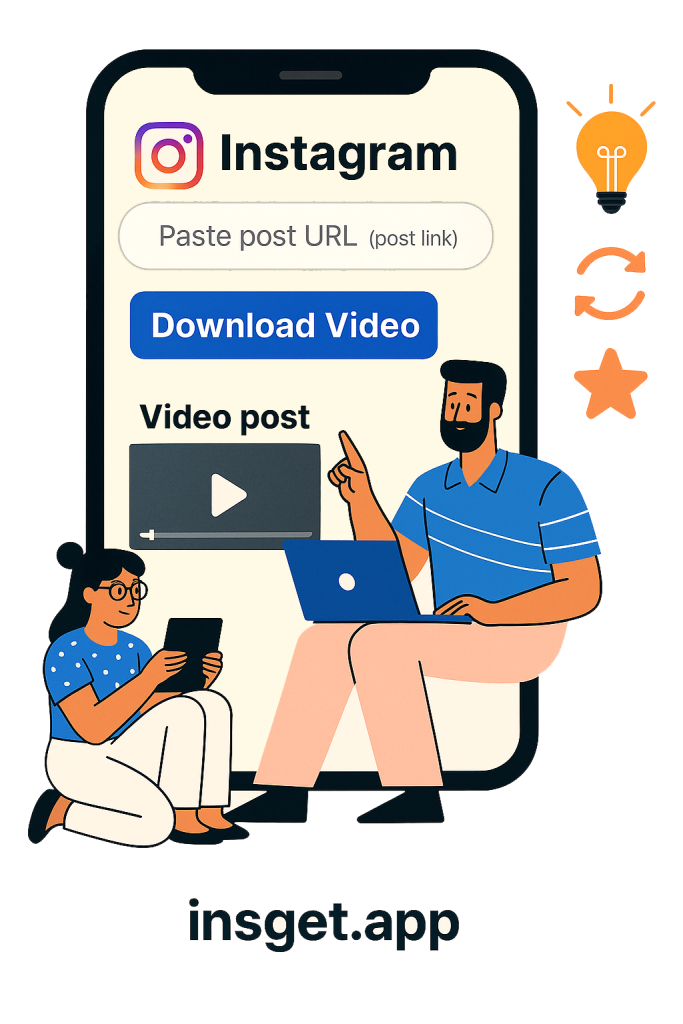
3 Easy Steps
📋 How to Use the Instagram Video Downloader on Insget.app?
Quickly and easily download Instagram videos with the help of the Insget tool. This process consists of four easy steps:

Step 1: Copy Link
Open the Instagram app, open the post containing the video you want to download.
Tap the share icon and select “Copy Link” from the menu.
Step 2: Paste the Link
go to the insget website and find the input field.
Paste the copied link into the box.
Then click the “Download” button to proceed.


Step 3: Save Photo or Video
After clicking the Download button, wait a few moments while the content loads.
Once it’s ready, you’ll see options to save the photo or video to your device.
Tap on the save bottom to to start downloading.
Open your web browser and go to Insget.app. As soon as you arrive, look for the Instagram video downloader option.
Once you have the video URL, head to Insget.app and look for the Instagram Video Downloader tool. You'll see a text box labelled "Paste Instagram Video URL Here." Simply paste the copied URL into the box.
After you've inputted the username or URL, click the "Download Video" button. The app will instantly get the video from the user's Instagram account.
After you've inputted the username or URL, click the "Download Video" button. The app will instantly get the video from the user's Instagram account.
Why Download Instagram Video on Insget.app?
There are many alternatives online for Instagram video downloaders, making it hard to choose the best one.
There are several reasons why Insget.app is the way to go:
