Instagram Reels Downloader
Paste your Instagram Reels link below and hit download to save in HD instantly!
Instagram Video Downloader
Copy Instagram Caption
How it works?
Copy the link to the Instagram Reels you want
Paste it into the tool’s input box
Click the "Download Reels" button
Save the video instantly in high quality
More info ...
Why Use it?
Easily download Instagram Reels:
Save time by avoiding manual copying
Repost or share your favorite Reels across platforms
Get inspired by viral and trending Reels content
More info ...
FAQs
Is this tool free?
Yes, it's completely free and requires no signup.
Download Instagram Reels quickly and without limits.
More info ...
Instagram Reels Downloader – Save Your Favorite Reels Instantly
Ever come across an Instagram Reel so captivating that you wanted to save it forever? Whether it’s a viral dance, a hilarious comedy skit, or a delicious food guide, now you can easily save them all!
Instagram doesn’t provide a direct download option to protect content creators, but there are trustworthy methods to save your favorite Reels without breaking any rules. One of the best ways is using Insget – a free, easy-to-use tool that doesn’t require any account creation!
How to Download Instagram Reels:
1️⃣ Find the Reel you want to save
2️⃣ Copy the Reel’s link
3️⃣ Go to Insget and paste the link
4️⃣ Hit Download and save the Reel to your device
It’s that simple! You can now save Instagram Reels and have your favorite content always at your fingertips. Ready to get started?
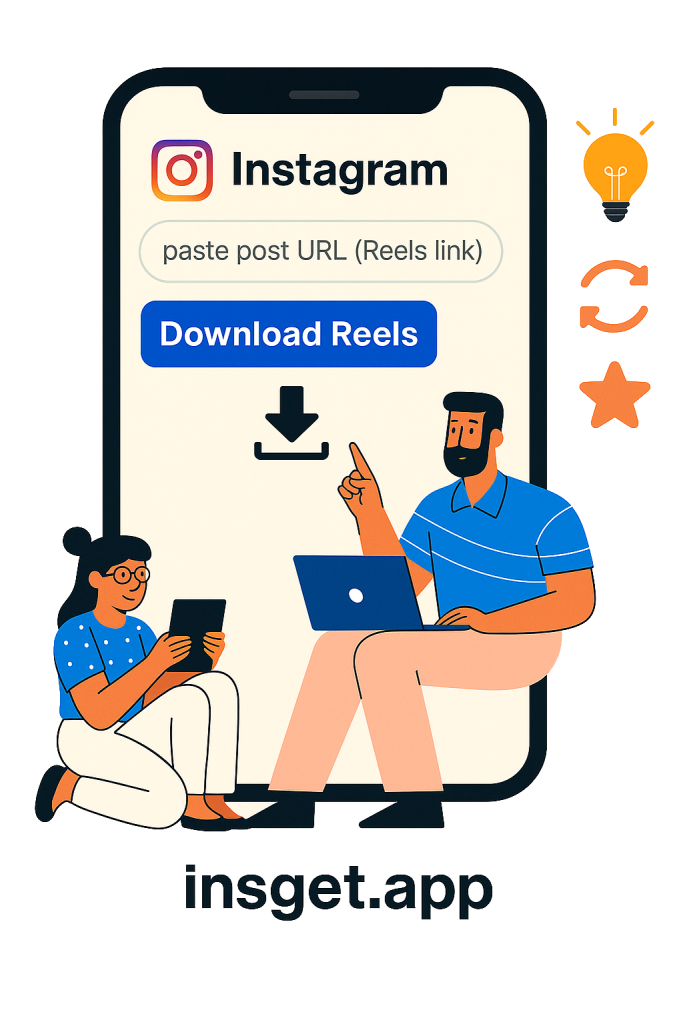
4 Easy Steps
📋 How to Use the Instagram Reels Downloader on Insget.app?
Using the Insget tool, downloading Instagram Reels is a breeze. There are four simple phases to this process:

Step 1: Copy Link
Open the Instagram app, open the post containing the video you want to download.
Tap the share icon (📤) and select “Copy Link” from the menu.

Step 2: Paste the link
Then, paste the copied link into the designated box on the Insget website to download your Reels.

Step 3: Save your reels
After clicking the Download button, wait a few moments while the content loads.
Once it’s ready, you’ll see options to save the reel to your device.
Tap on the save button to start downloading.
🔹 1. Visit the Insget.app Website
Launch your preferred web browser and go to Insget.app. Find the Instagram Reels downloader option the moment you go on the site.
🔗 2. Enter the Instagram Username or URL
After you have the video's URL, go to Insget.app and search for the Instagram Reel Downloader tool. A text box titled "Paste Instagram Video Reel URL Here" will appear. Copy the URL and paste it into the box.
🌐 3. Click the “Download Reel” Button
After entering the username or URL, press the "Download Reel" button. The user's Instagram Reel will be immediately synced with the app.
📝 4. View and Save the Reels
You can download or copy the video reel to your clipboard. Then, you can view and use the Instagram Reel you selected!
Why Download Instagram Reels on Insget.app?
Choosing the best Instagram Reels downloader from the many available online might be a real challenge.
There are several reasons why Insget.app is the way to go:
