Instagram Private Story Downloader
Easily download private Instagram stories instantly — no login required, completely free!
Instagram Video Downloader
Copy Instagram Caption
How it works?
Copy the link to the private Instagram story you want
Paste it into the tool’s input box
Click the "Download Story" button
Save the private story with one click
More info ...
Why Use it?
Easily download Private Instagram Stories:
Save exclusive stories from private accounts effortlessly
Keep your favorite moments even if the story disappears
Access private content securely and privately
More info ...
FAQs
Is this tool free?
Yes, it's completely free and requires no signup.
Download private Instagram stories safely and easily.
More info ...
How to download Private Instagram Story – Step-by-Step Guide
Find the private Instagram account: Start by finding the Instagram account that you want to download the story from.
Select the story: Once you’ve accessed the profile, choose the Instagram story you’d like to download.
Copy the profile URL: Open the profile page, tap the three dots at the top-right corner, and select "Copy Profile URL". Alternatively, you can note down the username for easy reference.
Use Insget.app: Head to Insget and paste the copied profile URL or enter the username in the designated input box. A second URL will appear in the next box.
Copy the second URL: Copy the new URL, open a new tab in your browser, and paste the URL. Hit "Enter" to proceed.
Copy the provided code: Once the page loads, copy the code shown and paste it into the third input box on Insget.
Download the story: That’s it! The private Instagram Story is now ready for download. Click the download button to save it to your device.
And you’re done! Enjoy your saved Instagram story in just a few easy steps!
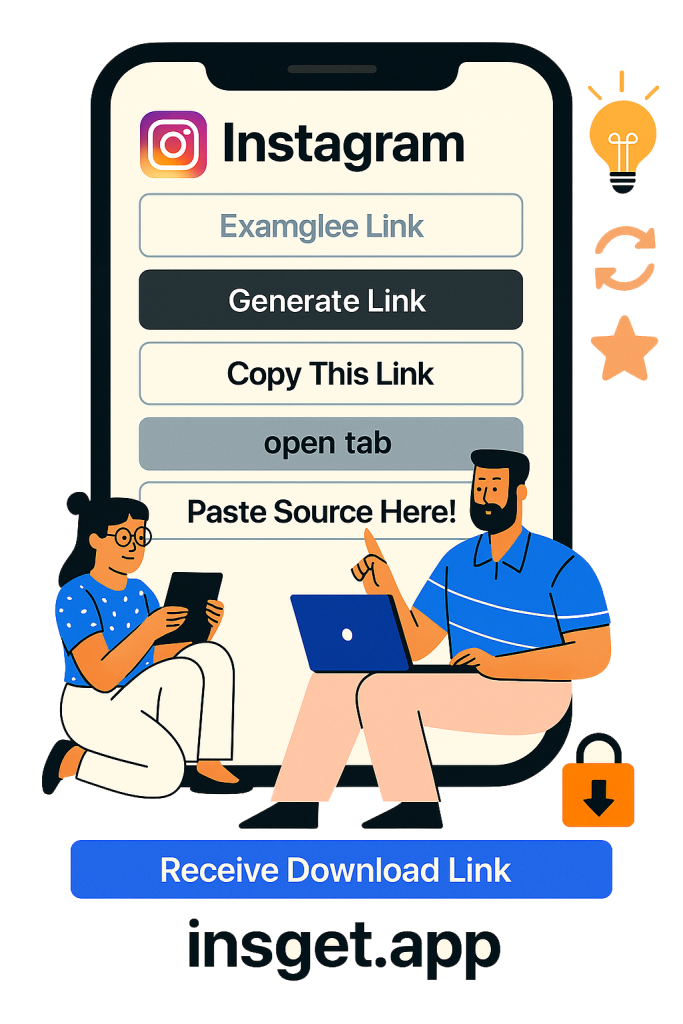
Why Instagram Private Story Downloader on Insget.app?
Considering all of the Instagram private story downloaders now accessible online can make selecting the ideal one difficult.
There are several reasons why Insget.app is the way to go:
