Instagram photo Downloader
Paste the Instagram post link in the box below and hit download to get the bio!
Instagram Video Downloader
Copy Instagram Caption
How it works?
Copy the link to the Instagram photo you want
Paste it into the tool’s input box
Click the "Download Photo" button
Save the image instantly in full quality
More info ...
Why Use it?
Easily download Instagram Photos:
Save high-resolution photos from any public post
Reuse your favorite images across your own content
Discover and collect visual inspiration effortlessly
More info ...
FAQs
Is this tool free?
Yes, it's completely free and requires no signup.
Download Instagram photos instantly with no limitations.
More info ...
Instagram Photo Downloader – Save What You Love in Seconds
Have you ever come across a photo on Instagram that was so stunning you just had to save it? Whether it’s a special moment shared by a friend, a breathtaking travel shot, or an inspiring quote — downloading photos from Instagram can feel tricky due to the app’s restrictions.
But don’t worry! With the right tools like Insget.app, saving Instagram photos becomes quick, easy, and completely free — no account needed.
Here's what you can do:
-
Find the photo you want to save
-
Copy the post link
-
Paste it into Insget
-
Download the image with just a few clicks
We’ll walk you through the simplest and most efficient way to download Instagram photos, so your favorite content is always at your fingertips.
Start saving what inspires you — effortlessly — with Insget today!

4 Easy Steps
📋 How to Use the Instagram Photo Downloader on Insget.app?
By using the Insget method, downloading Instagram photos becomes relatively easy. Following these four easy steps will complete the task:
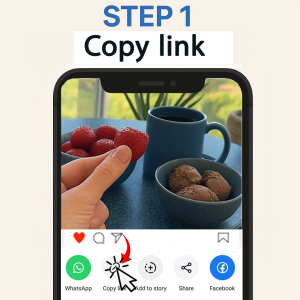
Step 1: Copy Link
Open the Instagram app, open the post containing the video you want to download.
Tap the share icon (📤) and select “Copy Link” from the menu.
Step 2: Paste the Link
go to the insget website and find the input field.
Paste the copied link into the box.
Then click the “Download” button to proceed.


Step 3: Save Photo or Video
After clicking the Download button, wait a few moments while the content loads.
Once it’s ready, you’ll see options to save the photo or video to your device.
Tap on the save bottom to to start downloading.
Get Insget.app up and running on your favourite web browser. The instant you land on Instagram, you can download a photo.
If you want to grab Instagram photos, you'll need to copy their username or URL. Please cut and paste it into the Instagram photo downloader's appropriate input field.
Once you've entered the username or URL, hit the "Download Photo" button. Instantaneous syncing with the user's Instagram photo is provided.
You can now download the Instagram photos directly or copy them to your clipboard with just a click. Enjoy watching and using it whenever and however you like!
Why Download Instagram Photos on Insget.app?
Choosing the finest Instagram photo downloader online would not be accessible with so many options.
There are several reasons why Insget.app is the way to go:
