Copy Instagram Caption
Paste the Instagram post link in the box below and hit download to get caption!
Instagram Video Downloader
Copy Instagram Caption
How it works?
Enter a username or profile URL
Click the Extract Bio button
Copy the bio with a single click
No login or app required.
More info ...
Why Use it?
Easily copy bios for:
Inspiration for your own profile
Reusing brand or business bios
Saving time on formatting or emoji reuse
More info ...
FAQs
Q: Can I copy captions from private posts?
No. Only public posts are supported due to Instagram's privacy settings.
Find answers to common questions.
More info ...
What Is an Instagram Caption Copy Tool
Want to copy captions from another Instagram account? Although Instagram focuses on visuals, it doesn’t offer a built-in tool for copying captions or comments.
No worries! This guide shows you how to use Insget to copy Instagram captions quickly and effortlessly.
Why Use Insget?
✔️ Fast & free
✔️ No registration required
✔️ Just a few clicks
✔️ Perfect for content creators & social media managers
Ready to make your feed pop? Try Insget now and copy captions with ease!

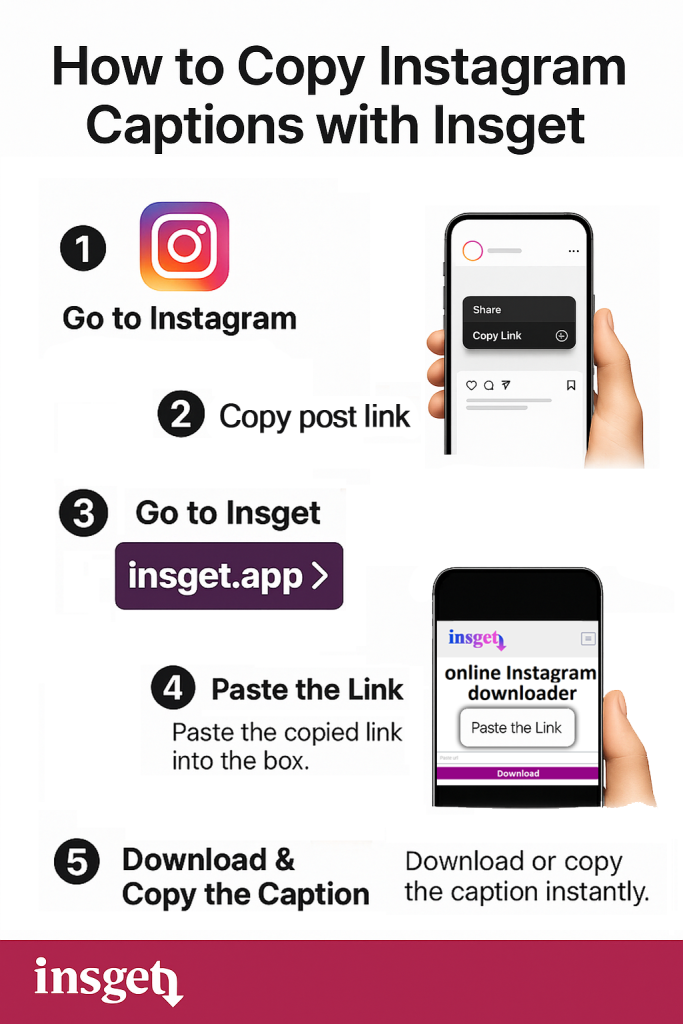
How to Copy Instagram Captions with Insget
Want to copy Instagram captions easily? Follow these simple steps:
-
Open Instagram and find the post with the caption you want to copy.
-
Tap the three dots (…) on the top right corner of the post and select “Copy Link”.
-
Go to Insget Caption Downloader tool on your browser.
-
Paste the copied Instagram post link into the input box.
-
Click “Download & Copy Caption” to instantly copy the Instagram caption or save it for later use.
Why Copy the Instagram Captions from Insget.app?
There are many alternatives online for Instagram copy captions, making it hard to choose the best one.
There are several reasons why Insget.app is the way to go:
Effortless Caption Copying – Simple by Design
Insget’s Copy Instagram Caption tool is built for ease. With a clean interface and step-by-step guidance, anyone can copy captions from public posts in seconds — no tech skills needed.
Fast and Efficient – Get Captions Instantly
Time matters. That’s why Insget’s Copy Instagram Caption tool delivers results in seconds. Just paste the Instagram post URL and click — no delays, no extra steps, just the caption you need.
No Login Required – Safe and Hassle-Free
Unlike many other tools, Insget’s Copy Instagram Caption doesn’t ask for your Instagram login. No passwords, no risk — just paste the post link and copy the caption securely and anonymously.
No Installation Needed – 100% Web-Based Tool
Insget’s Copy Instagram Caption works entirely in your browser. No apps, no plugins, no downloads. Just open the site, paste the post link, and get the caption — quick and easy from any device.
Secure and Private – Your Data Is Never Collected
At Insget, we take your privacy seriously. Our Copy Instagram Caption tool does not store, track, or misuse any user data. No logins, no personal info — just fast, anonymous access to captions you need.
Supports All Public Instagram Posts
Whether it’s a personal blog or a business page, Insget’s Copy Instagram Caption tool works perfectly with all public posts. As long as the content is public, you can extract captions without any limits.
