Instagram Highlights Downloader
Enter username or Past profile URL, then hit Download
Instagram Video Downloader
Copy Instagram Caption
How it works?
Copy the link to the Instagram profile
Paste it into the tool’s input box
Click the "Download Highlights" button
Save the full set of Instagram Highlights instantly
More info ...
Why Use it?
Easily download Instagram Highlights:
Save time by downloading all highlights in one click
Keep your favorite stories forever, even after they disappear
Get inspired by others’ creative highlight collections
More info ...
FAQs
Is this tool free?
Yes, it’s completely free and requires no signup.
Download Instagram Highlights anytime, anywhere.
More info ...
Instagram Highlights Downloader – Save the Moments That Matter
Ever wanted to download amazing Instagram highlights from your favorite creators, only to realize Instagram doesn’t offer a direct way to do it?
Whether it’s a travel diary you want to revisit or a recipe collection you plan to try, Instagram Highlights are worth keeping.
Don’t worry! With the right tool, you can download and enjoy these special moments anytime. That’s where Insget.app comes in.
We’ll guide you through a quick and easy way to download Instagram Highlights so your favorite content is always just a click away.
It’s time to take control of your saved content — get started in just a few clicks with Insget!
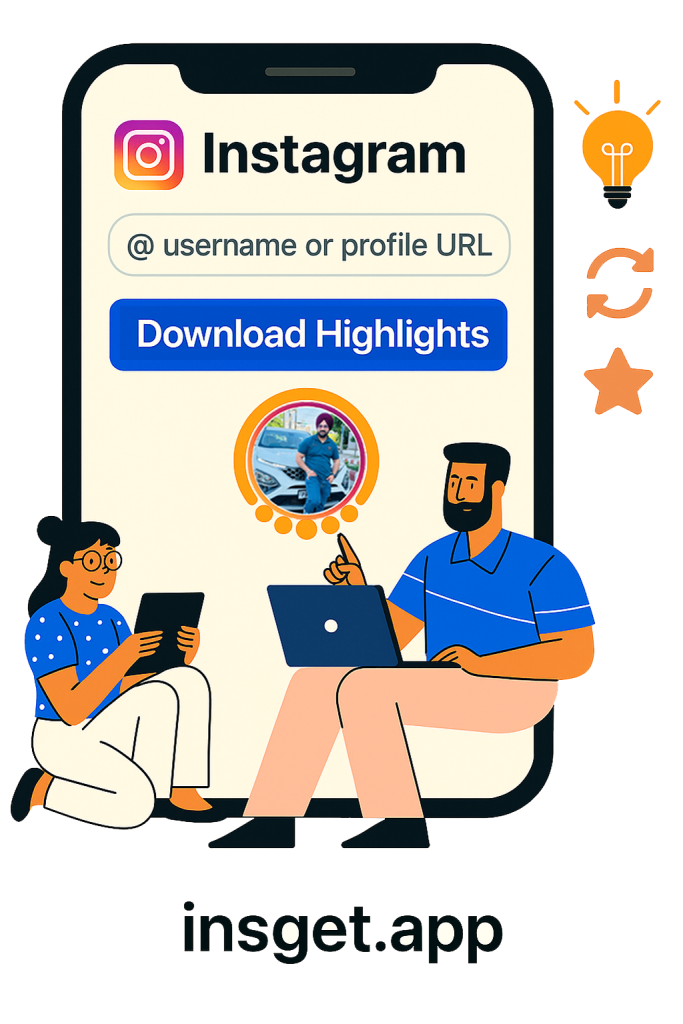
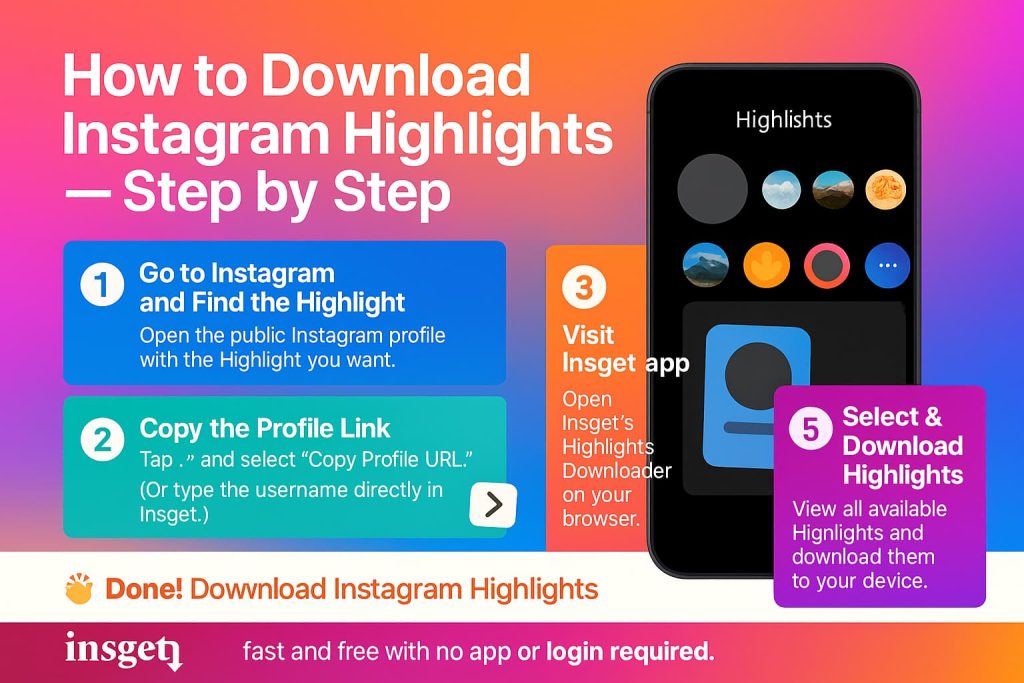
How to Download Instagram Highlights
✅ Step 1: Go to Instagram and Find the Highlight
Open the Instagram profile that has the Highlight you want to download.
✅ Step 2: Copy the Profile Link
Tap the three dots (⋯) at the top-right of the profile and select “Copy Profile URL.” This will copy the direct link to the account.
✅ Step 3: Visit Insget.app
Free and fast Instagram downloader tool that supports Highlights, Stories, Posts, Reels, and more.
✅ Step 4: Paste the Username or Profile Link
On the homepage, paste the Instagram username or copied profile link into the search box. Then click Download.
✅ Step 5: Select and Download Highlights
Click on any Highlight to view its stories, and then click Download to save them to your device, one by one or all together.
🎉 That’s it!

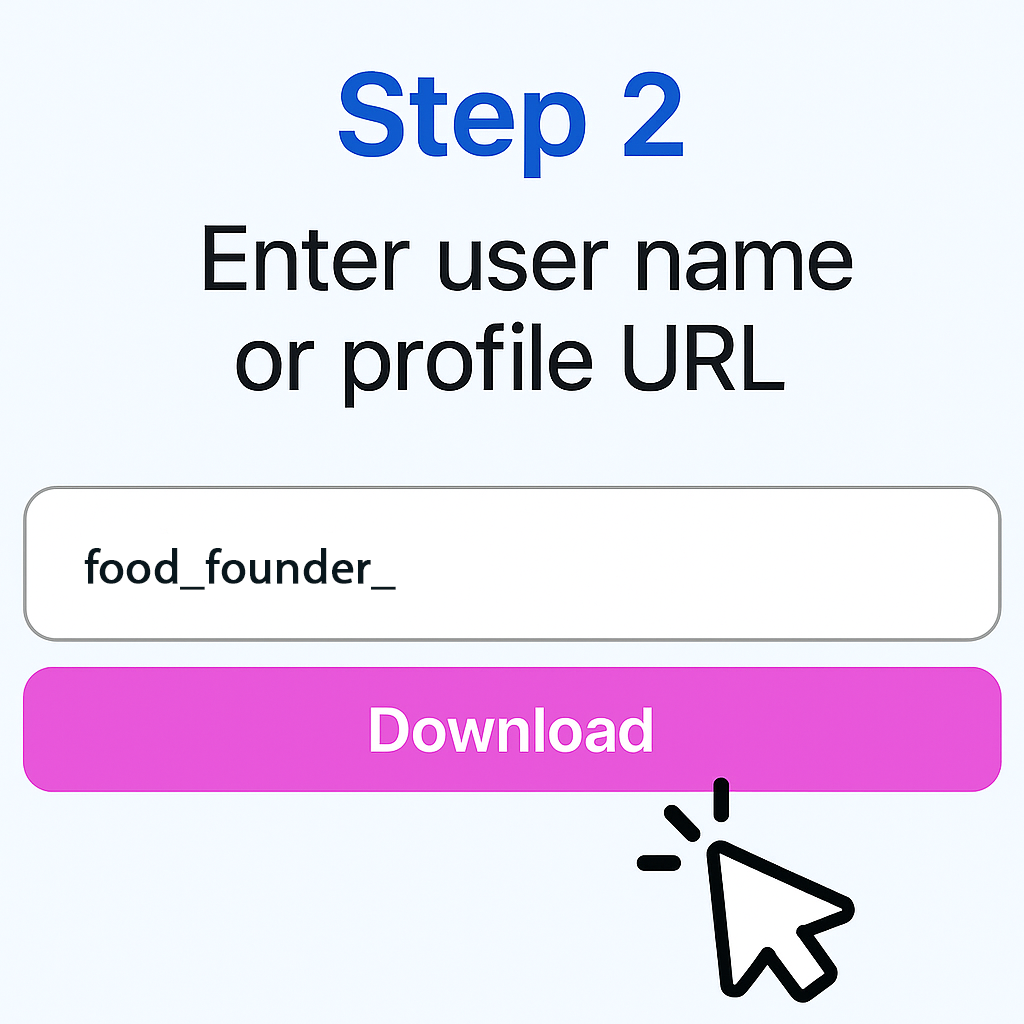
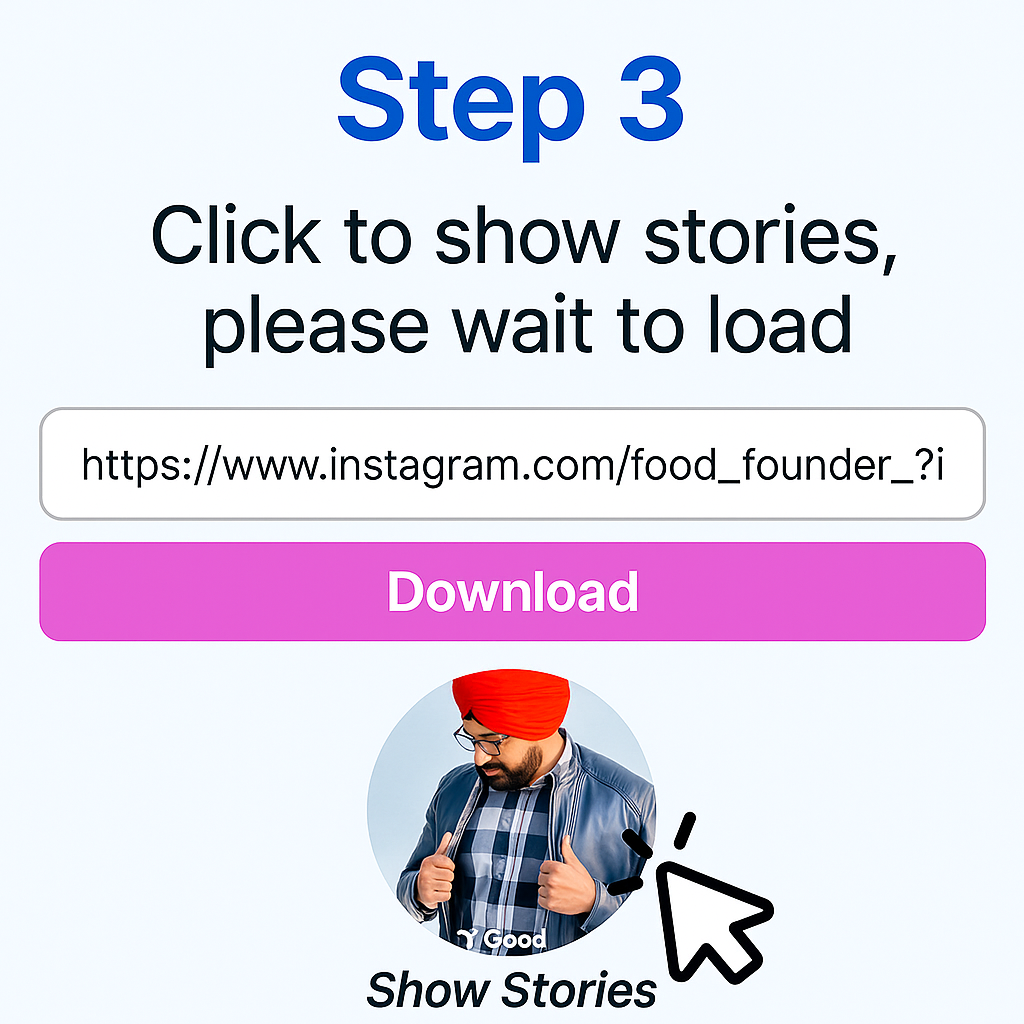
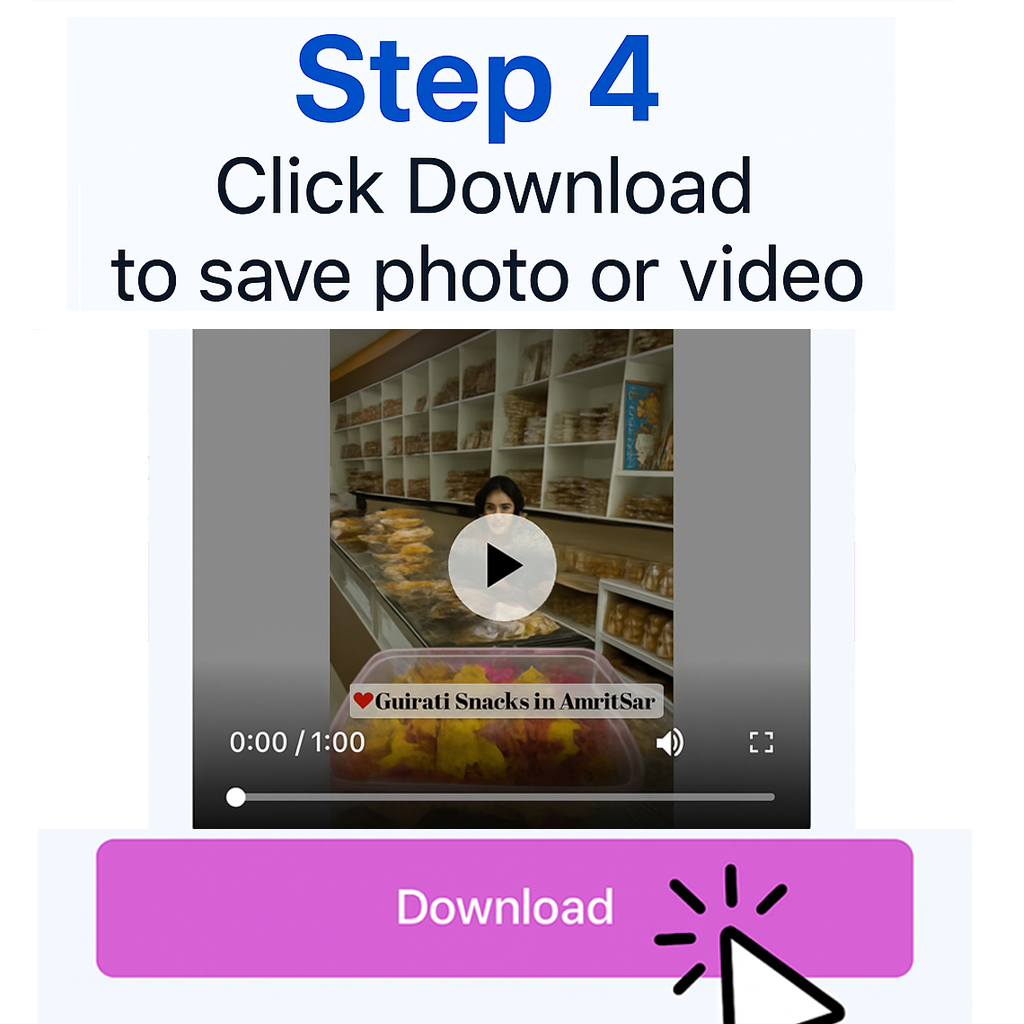
Why Download Instagram Highlights on Insget.app?
Selecting the most suitable Instagram highlight Downloader from among the many options available on the internet might prove rather tricky.
There are several reasons why Insget.app is the way to go:
