Instagram Story Downloader
Paste the Instagram @username in the box below and hit Copy to get the bio!
Instagram Video Downloader
Copy Instagram Caption
How it works?
Copy the link to the Instagram story you want
Paste it into the tool’s input box
Click the "Download Story" button
Save the story instantly with one click
More info ...
Why Use it?
Easily download Instagram Stories:
Save stories from any public profile quickly
Repost or share stories across your social platforms
Stay inspired with trending story content
More info ...
FAQs
Is this tool free?
Yes, it's completely free and requires no signup.
Download Instagram Stories anytime, hassle-free.
More info ...
Save Your Favorite Stories with Insget!
Instagram Stories are fleeting, expiring after 24 hours, making it hard to revisit or save them for later. Whether it’s a cherished memory, advice from an influencer, or an inspiring post, there are times when we wish to keep these stories forever.
Instagram doesn't allow direct downloading of photos and videos from Stories, which can be disappointing. So, what’s the solution?
With Instagram Story Downloader on Insget, you can download any public Instagram Story easily and instantly with just a few clicks!
✅ No account required
✅ Completely free & secure
✅ Fast, easy, and hassle-free
Say goodbye to the 24-hour limit! Try Insget now and keep your favorite Instagram stories forever!
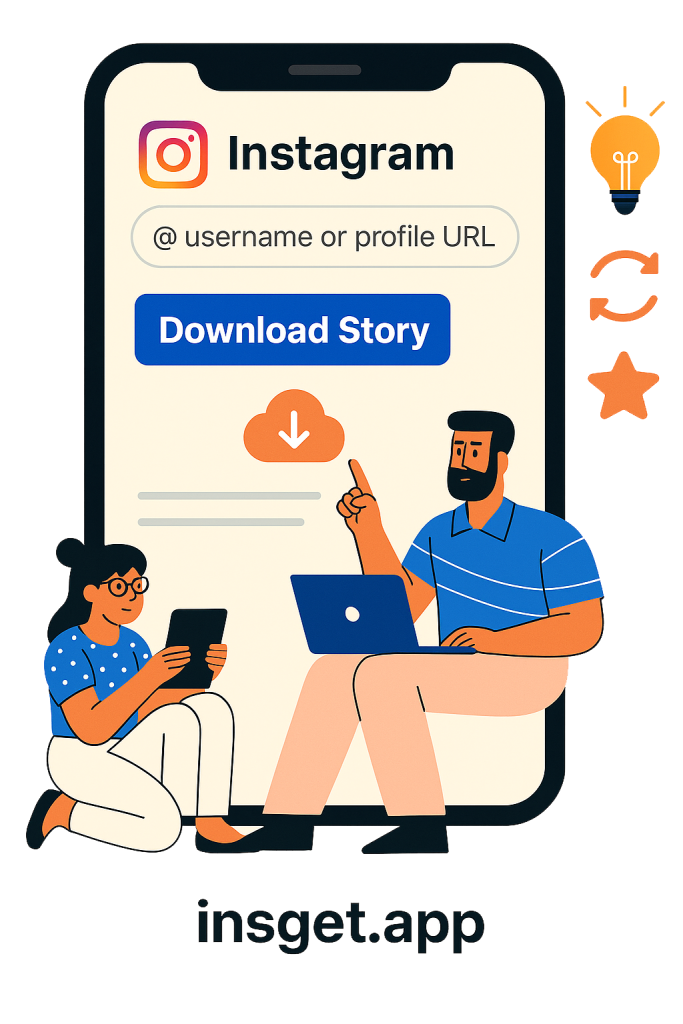
3 Easy Steps
📋 How to Use the Instagram Story Downloader on Insget.app?
Using the Insget tool to download Instagram Stories is simple and fast. The four simple stages are as follows:
🔹 1. Enter the Instagram Username or URL
To download someone's Instagram Story, copy their username or URL. Find the input box on the Instagram Story Downloader page and paste it there!
🔗 2. Click the “Download Story” Button
Once you've entered the username or URL, click the "Download Story" button. The tool will automatically download the Story from the Instagram profile in seconds!
🌐 3. View and Save the Story
The Story can be saved to your clipboard or downloaded. Your preferred Instagram Story is stored and ready to use!
Why Download Instagram Bios on Insget.app?
There are many alternatives online for Instagram story downloaders, making it hard to choose the best one.
There are several reasons why Insget.app is the way to go:
